Yamaha RX-V302K Owner's Manual
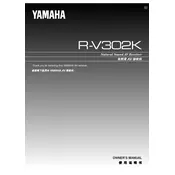
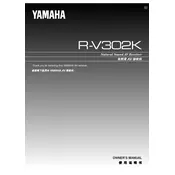
To connect your Yamaha RX-V302K to a TV, use an HDMI cable. Connect one end of the cable to the HDMI OUT port on the receiver and the other end to an HDMI input on your TV. Ensure your TV is set to the correct HDMI input source.
Check that all speaker wires are properly connected. Verify that the receiver is set to the correct input source. Also, ensure the volume is turned up and that the receiver is not on mute. Check if the speaker settings are configured correctly in the receiver’s menu.
To perform a factory reset on your Yamaha RX-V302K, turn off the receiver. Then, press and hold the "STRAIGHT" button while turning the unit back on. "INIT" should appear on the display, indicating that the reset is complete.
The receiver may be overheating or experiencing a power issue. Ensure that there is adequate ventilation around the unit and that it is not placed near other heat-generating devices. Check for any loose power connections and ensure the power cable is securely connected.
To update the firmware, visit the Yamaha support website and download the latest firmware for the RX-V302K. Follow the instructions provided with the firmware download, typically involving transferring the firmware file to a USB drive and connecting it to the receiver.
Use a dry, soft cloth to gently wipe the exterior surfaces of the receiver. Do not use any liquid cleaners or aerosol sprays. For persistent dirt, slightly dampen the cloth with water and wipe, ensuring no moisture enters the device.
Yes, you can control the Yamaha RX-V302K with the Yamaha AV Controller app, available for both iOS and Android devices. Ensure the receiver is connected to the same network as your smartphone for seamless control.
Connect each speaker to the corresponding speaker terminal on the receiver. Follow the speaker placement guide in the manual to position the speakers correctly. Use the receiver’s setup menu to configure the speaker sizes, distance, and levels.
First, replace the batteries in the remote control. Ensure there are no obstructions between the remote and the receiver. Check if the remote is set to control the correct device. If the issue persists, try resetting the remote by removing the batteries and pressing all the buttons.
Activate Bluetooth on your device. On the Yamaha RX-V302K, press the Bluetooth button to enter pairing mode. Select the receiver from the list of available devices on your Bluetooth device. Once paired, you can stream audio wirelessly.