Yamaha RX-V300K Owner's Manual
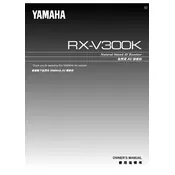
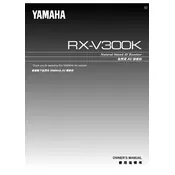
To connect your Yamaha RX-V300K receiver to a TV, use an HDMI cable. Connect one end to the HDMI OUT port on the receiver and the other end to an HDMI IN port on your TV. Ensure the TV is set to the correct HDMI input.
First, check that all speaker wires are connected properly and securely. Ensure that the receiver is set to the correct input source. Verify that the volume is turned up and not muted. If the issue persists, try resetting the receiver to factory settings.
To reset the Yamaha RX-V300K to factory settings, turn off the receiver. Then, press and hold the 'Straight' button on the front panel while turning the receiver back on. Continue holding the button until 'Advanced Setup' appears on the display. Navigate to the 'Initialize' option and select 'All'.
Yes, the Yamaha RX-V300K supports Bluetooth streaming. To pair a device, press the Bluetooth button on the remote, ensure Bluetooth is enabled on your device, and select the receiver from the list of available devices.
To update the firmware, download the latest firmware from the Yamaha website onto a USB drive. Insert the USB drive into the receiver's USB port. Go to the receiver's menu, select 'Firmware Update', and follow the on-screen instructions to complete the process.
Overheating can occur due to inadequate ventilation. Ensure the receiver has sufficient space around it for air circulation. Avoid placing it in enclosed cabinets, and consider using a cooling fan if necessary.
To improve sound quality, ensure speakers are correctly positioned and calibrated. Use the YPAO (Yamaha Parametric Acoustic Optimizer) feature to automatically optimize the sound settings based on your room acoustics.
Regularly dust the exterior with a soft, dry cloth. Avoid using chemicals or liquid cleaners. Ensure all vents are clear of dust to maintain proper airflow. Periodically check for loose cables and secure any connections.
To set up a surround sound system, connect your speakers to the corresponding speaker terminals on the receiver. Use the 'Speaker Setup' menu to configure the speaker sizes, distances, and levels. Utilize the YPAO feature for automatic calibration.
Ensure the power cord is securely plugged into a functioning outlet. Check the power switch and any connected power strips or surge protectors. If the issue persists, there may be an internal fault, and professional servicing may be required.