Yamaha RX-V3000 Owner's Manual
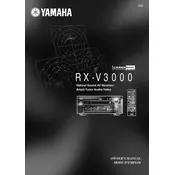
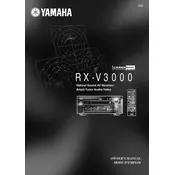
To reset the Yamaha RX-V3000 to factory settings, turn off the receiver. Then, while holding down the "STRAIGHT" button on the front panel, press the "MAIN ZONE" button. Release both buttons and the receiver should initialize to factory settings.
First, check that all cables are properly connected and that the correct input source is selected. Ensure that the volume is turned up and the mute function is not activated. If the issue persists, try resetting the receiver.
The Yamaha RX-V3000 does not support firmware updates as it was manufactured before network-capable receivers became common.
The Yamaha RX-V3000 does not have HDMI inputs or outputs as it predates this technology. For HDMI connections, you might consider using an HDMI switcher or upgrading to a newer receiver model.
Use a soft, dry cloth to dust the exterior of the receiver. Avoid using liquid cleaners. Ensure that vents are not blocked to prevent overheating. Periodically check connections to ensure they are secure.
Yes, you can connect your smartphone using an analog cable with a 3.5mm to RCA adapter. Connect the 3.5mm end to your phone's headphone jack and the RCA end to an available analog input on the receiver.
Use the on-screen menu to navigate to the "Sound Menu" and select "Speaker Setup". From there, you can adjust speaker distances, levels, and configure the surround format according to your preference.
Overheating can be caused by blocked vents or placing the receiver in a confined space. Ensure the unit has adequate ventilation and is not covered. Regularly check for dust buildup in air vents.
Ensure that the FM antenna is properly connected and positioned. Experiment with the antenna placement for better signal reception. Using an outdoor antenna can also significantly improve reception quality.
Connect the subwoofer cable to the "Subwoofer Out" jack on the receiver. Access the setup menu, navigate to "Speaker Setup", and ensure the subwoofer is set to "Yes". Adjust the crossover frequency as needed.