Yamaha RX-V293 Owner's Manual
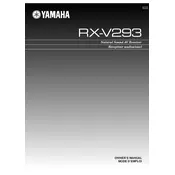
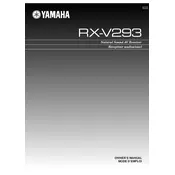
Connect the HDMI cable from the HDMI OUT port on the Yamaha RX-V293 to the HDMI IN port on your TV. Ensure the correct input is selected on your TV.
Check if the receiver is on the correct input source, ensure the speaker wires are properly connected, and verify that the mute function is not activated.
To reset the receiver, turn it off, then press and hold the straight button while turning it back on until "Advanced Setup" appears on the display. Use the program buttons to navigate to 'Init' and confirm to reset.
Use a soft, dry cloth to clean the exterior. Avoid using any chemical cleaners. Ensure the receiver is placed in a well-ventilated area to prevent overheating.
Check Yamaha's official website for any available firmware updates for the RX-V293. Download any updates and follow the instructions provided in the manual or on the website.
This may be due to overheating or an electrical issue. Ensure proper ventilation and check power connections. If the issue persists, consult a professional technician.
The Yamaha RX-V293 does not have built-in Bluetooth functionality. Consider using an external Bluetooth adapter to add this feature.
Use the remote control to access the on-screen menu, navigate to the audio setup section, and adjust the speaker configuration to match your setup.
Check the batteries and replace them if necessary. Ensure there is a clear line of sight between the remote and the receiver. If the problem persists, consider getting a replacement remote.
Connect the speaker wires to the corresponding terminals on the back of the receiver, ensuring the polarity (+/-) is correct for each speaker connection.