Yamaha RX-V2500 Owner's Manual
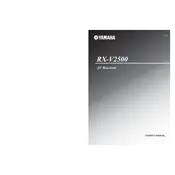
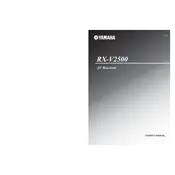
To perform a factory reset on your Yamaha RX-V2500, turn off the receiver. Press and hold the "Straight" button on the front panel and then turn the power on. Continue holding the "Straight" button until the display shows "Advanced Setup". Use the "Program" knob to navigate to "Initialize" and press "Enter" to reset.
First, ensure that all cables are properly connected and the correct input source is selected. Check that the speaker wires are securely connected and not shorted. Verify the volume is turned up and the unit is not muted. If the issue persists, perform a factory reset.
Connect all your speakers to the corresponding terminals on the receiver. Use the on-screen menu to access the "Speaker Setup" options. Select "Manual Setup" and configure the speaker size, distance, and level according to your room layout for optimal surround sound performance.
The Yamaha RX-V2500 does not have built-in Bluetooth capability. However, you can connect a Bluetooth adapter to the receiver's auxiliary input to stream audio from a Bluetooth device.
To clean your Yamaha RX-V2500, first disconnect the power. Use a soft, dry cloth to wipe the exterior surfaces. Avoid using chemical cleaners or water. For maintenance, ensure the unit is kept in a well-ventilated area to prevent overheating. Conduct periodic checks of all connections and cables.
The Yamaha RX-V2500 does not support firmware updates via USB or network. Firmware updates, if available, would typically require professional servicing. Contact Yamaha customer support for assistance with any potential updates.
The Yamaha RX-V2500 receiver has a maximum power output of 130 watts per channel when driving 8-ohm speakers. It supports a 7.1-channel configuration providing robust performance for home theater setups.
Connect your TV to the receiver using an HDMI or component cable, depending on your TV's available ports. Use the "Monitor Out" on the receiver for video output. Set the receiver to the correct input source corresponding to the connected cable.
The Yamaha RX-V2500 does not support modern audio formats like Dolby Atmos. It is compatible with older formats such as Dolby Digital and DTS. For Atmos, consider using an external decoder or upgrading to a newer model.
The Yamaha RX-V2500 does not have network connectivity features as it predates common inclusion of such functionality. For streaming, consider using an external device like a media streamer or smart TV connected to the receiver.