Yamaha RX-V2200 Owner's Manual
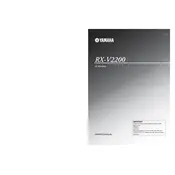
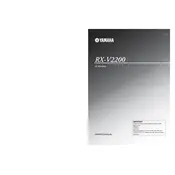
To connect your Yamaha RX-V2200 Receiver to a TV, use an HDMI cable from the HDMI OUT port on the receiver to an HDMI IN port on the TV. Ensure the receiver is set to the correct input source.
Check that the speaker wires are properly connected to the receiver's speaker terminals. Ensure the receiver is not on mute and the correct audio input source is selected. Also, verify the speaker impedance matches the receiver's specifications.
To reset the Yamaha RX-V2200 to factory settings, turn off the receiver. Then, hold down the "STRAIGHT" button and press the "MAIN ZONE" button to turn it on. Release the buttons when "SPEAKER SET" appears.
The Yamaha RX-V2200 does not support firmware updates via USB or network. Firmware updates can only be performed by authorized service centers.
Use a soft, dry cloth to clean the exterior of the receiver. Avoid using any abrasive materials or solvents. Ensure the receiver is unplugged before cleaning.
Ensure all HDMI cables are securely connected. Try different HDMI ports on both the receiver and TV. If problems persist, use high-speed HDMI cables and verify settings on the source device and TV.
The Yamaha RX-V2200 does not have built-in Bluetooth. However, you can use a Bluetooth adapter connected to one of the available input ports to enable Bluetooth functionality.
For optimal sound quality, use a 5.1 or 7.1 channel speaker setup. Position the front speakers at ear level, the center speaker above or below the TV, and surround speakers slightly behind the listening position.
Use the remote control to access the "Tone Control" settings in the on-screen menu. Adjust the bass and treble levels according to your preference.
The receiver may be overheating. Ensure adequate ventilation around the unit and check for obstructions blocking airflow. Also, verify that the speaker impedance is correct.