Yamaha RX-V2095RDS Owner's Manual
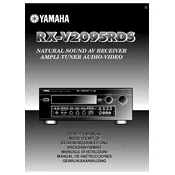
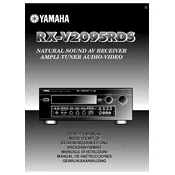
To connect external speakers to the Yamaha RX-V2095RDS, first ensure the receiver is powered off. Connect the speaker cables to the corresponding speaker terminals on the back of the receiver, ensuring correct polarity (positive to positive and negative to negative). Then, turn on the receiver and configure the speaker settings in the setup menu.
If there's no sound, first check that the receiver is powered on and set to the correct input source. Ensure the speakers are properly connected and the volume is turned up. Verify that the mute function is not activated. Additionally, check all cable connections and try resetting the receiver to its factory settings if the issue persists.
To reset the Yamaha RX-V2095RDS to factory settings, turn off the receiver. Then, press and hold the "STANDBY/ON" button while pressing the "STRAIGHT" button until "FACTORY PRESET" appears on the display. Release the buttons to complete the reset process.
The Yamaha RX-V2095RDS does not have built-in Bluetooth capability. However, you can use an external Bluetooth adapter connected to the receiver's auxiliary input to stream audio from Bluetooth-enabled devices.
The Yamaha RX-V2095RDS does not support firmware updates via USB or network. Ensure that your receiver is functioning correctly and consult the user manual for any available updates or service options through authorized Yamaha service centers.
To clean the Yamaha RX-V2095RDS, power off and unplug the unit. Use a soft, dry cloth to wipe down the exterior. Avoid using water or cleaning solutions. Ensure that vents are free of dust and debris. Regular maintenance includes checking connections and ensuring proper ventilation to prevent overheating.
To improve sound quality, ensure that your speakers are properly positioned and calibrated. Use quality speaker cables and ensure secure connections. Experiment with different sound modes and settings in the receiver's setup menu to find the optimal configuration for your listening environment.
The Yamaha RX-V2095RDS supports a variety of audio formats, including Dolby Digital, DTS, and PCM. Refer to the user manual for the complete list of supported formats and any specific configuration needed to play certain formats.
To connect a turntable, use the PHONO input on the back of the Yamaha RX-V2095RDS. If your turntable does not have a built-in preamp, you will need an external phono preamp. Connect the turntable's output to the PHONO input, and ensure the ground wire is connected to the receiver's ground terminal to reduce hum.
If the Yamaha RX-V2095RDS overheats, ensure that it is placed in a well-ventilated area and that ventilation openings are not blocked. Reduce the volume or turn off the receiver to allow it to cool down. If overheating persists, consult the user manual or contact Yamaha support for further assistance.