Yamaha RX-V1900 Owner's Manual
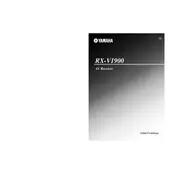
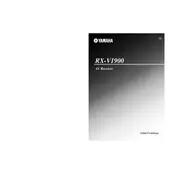
To perform a factory reset on the Yamaha RX-V1900, turn off the receiver, then press and hold the 'Straight' button while turning the power back on. Continue holding the 'Straight' button until 'Advanced Setup' appears on the display. Use the 'Program' selector knob to navigate to 'Init All' and press 'Straight' to execute the reset.
First, check that all cables are connected properly. Ensure the correct input source is selected. Verify that the 'Mute' function is not activated and the volume is turned up. If the problem persists, try resetting the receiver to its factory settings.
The Yamaha RX-V1900 does not support firmware updates via USB or network. It is recommended to contact Yamaha customer support for further assistance or check their website for any available updates or service advisories.
Place the YPAO microphone at your listening position and connect it to the receiver's front panel. Navigate to the 'Setup' menu and select 'Auto Setup' to start the YPAO calibration process. Follow the on-screen instructions to complete the calibration.
Connect an HDMI cable from the HDMI OUT port on the receiver to an HDMI input on your TV. Ensure that the TV is set to the correct HDMI input. Additionally, connect your source devices (e.g., Blu-ray player, game console) to the HDMI IN ports on the receiver.
This could be due to overheating, a short circuit, or an impedance mismatch with the speakers. Ensure the receiver has adequate ventilation, check all speaker connections for shorts, and confirm that the speakers are compatible with the receiver's impedance ratings.
The Yamaha RX-V1900 does not natively support smartphone app control as it lacks network connectivity. However, you may use a universal remote app with an infrared blaster if your smartphone supports it.
Press the 'Input Select' button on the front panel or remote control to choose the desired video input. Then, press the 'Audio Select' button to cycle through available audio inputs (e.g., HDMI, Optical, Coaxial) until you find the preferred audio source.
Use a soft, dry cloth to clean the exterior of the receiver. Avoid using chemical cleaners or water to prevent damage. Ensure the receiver is powered off and unplugged before cleaning. Regularly check and clean any dust buildup around ventilation areas.
Connect speakers to the Zone 2 or Zone 3 speaker terminals on the receiver. In the 'Setup' menu, enable the desired zone and configure the audio source for that zone. Use the remote control to adjust volume and input selection for each zone.