Yamaha RX-V1500 Owner's Manual
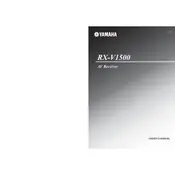
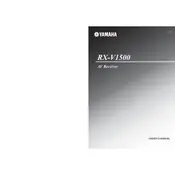
To perform a factory reset on your Yamaha RX-V1500, turn off the receiver, then press and hold the 'Straight' button while turning the power back on. Hold the button until 'Advanced Setup' appears on the display. Use the 'Program' dial to select 'INIT' and press the 'Straight' button again to confirm.
First, ensure that all cables are correctly connected to the inputs and outputs. Check if the mute function is activated or if the volume is turned down. Additionally, verify the speaker settings in the receiver's menu. If the issue persists, try resetting the receiver to factory settings.
The Yamaha RX-V1500 does not have built-in Bluetooth capabilities. To connect Bluetooth devices, you will need an external Bluetooth adapter that can be connected to one of the receiver's audio inputs.
Ensure that the power cord is securely plugged into both the receiver and the power outlet. Check the outlet by plugging in another device to confirm it is working. If the receiver still does not turn on, there may be an internal issue that requires professional servicing.
The Yamaha RX-V1500 does not support firmware updates as it is an older model. Ensure you are using it within its operational specifications and consider upgrading to a newer model for advanced features.
Regularly dust the exterior with a soft, dry cloth. Avoid using water or cleaning solutions. Ensure that the ventilation openings are free of dust and debris. Periodically check cable connections and speaker wires for safety and performance.
Connect your speakers to the appropriate terminals on the receiver. Access the 'Speaker Setup' menu and configure the speaker size, distance, and levels according to your room's layout. Use the test tone feature to ensure all speakers are working and balanced correctly.
Yes, you can connect your Yamaha RX-V1500 to a modern TV using the analog audio outputs or a digital optical connection if available. You may need an adapter if your TV only has HDMI outputs.
The DSP modes on the Yamaha RX-V1500 are designed to simulate different acoustic environments, such as concert halls or movie theaters. Experiment with different modes to find the one that best suits your audio content and personal preference.
The Yamaha RX-V1500 does not support HDMI connections as it predates this technology. For HDMI connectivity, use an external HDMI switcher or upgrade to a more recent receiver model that supports HDMI.