Yamaha RX-V10MKII Owner's Manual
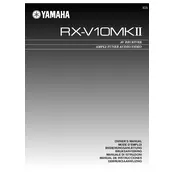
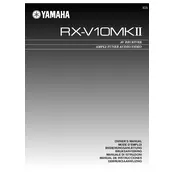
To reset the Yamaha RX-V10MKII receiver to factory settings, turn off the receiver. Then, while holding down the "Straight" button, press the "Main Zone Power" button. Keep holding both buttons until "Advanced Setup" appears on the display. Use the "Preset/Tuning" buttons to navigate to "Initialize" and press "Enter". Confirm by selecting "All" and press "Enter" again to reset.
First, check that all cables and connections are secure. Ensure that the correct input source and speakers are selected. Check the volume level and mute status. If using external devices, verify their audio output settings. If the problem persists, try resetting the receiver to factory settings.
The Yamaha RX-V10MKII does not have built-in Bluetooth capability. To connect via Bluetooth, use an external Bluetooth adapter connected to one of the available audio input ports. Follow the adapter's instructions to pair with your Bluetooth device.
Yes, you can control the Yamaha RX-V10MKII using the Yamaha AV Controller app, available for iOS and Android. Ensure the receiver is connected to the same network as your smartphone, then follow the app's setup instructions to pair your device with the receiver.
To update the firmware, download the latest firmware file from the Yamaha website onto a USB drive. Insert the USB drive into the USB port on the receiver. Access the setup menu and select "Firmware Update". Follow the on-screen instructions to complete the update process.
For a 5.1 surround sound setup, position the front left and right speakers equidistant from the TV and angled towards the listening position. The center speaker should be placed directly above or below the TV. Place the surround speakers to the sides or slightly behind the listening area, and position the subwoofer near the front of the room for optimal bass response.
To perform speaker calibration, navigate to the receiver's setup menu and select "Speaker Setup". Choose "Auto Setup" and follow the on-screen instructions. Connect the included YPAO microphone to the receiver and place it at the primary listening position. The receiver will emit test tones to calibrate the speakers automatically.
Ensure that the receiver is placed in a well-ventilated area, with at least 10 cm of space around it. Check that the vents are not blocked by dust or other objects. If the issue persists, consider using an external fan to improve airflow or reduce the volume level to prevent overloading the receiver.
Connect an HDMI cable from the HDMI OUT port on the receiver to an HDMI input on the TV. Ensure the TV is set to the correct HDMI input source. Connect other devices to the receiver's HDMI IN ports and select the corresponding input on the receiver to route the video through to the TV.
Access the receiver's setup menu and select "Sound" settings. From there, you can adjust various sound parameters such as bass, treble, and balance. Use the "DSP" settings to select different sound modes according to your preference.