Yamaha RX-V1 Owner's Manual
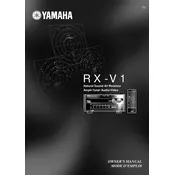
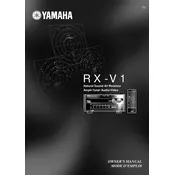
To connect your Yamaha RX-V1 to a TV, use the HDMI output for the best sound quality. Ensure that the HDMI cable is connected from the receiver's HDMI OUT to the TV's HDMI IN. Additionally, configure the receiver settings to ensure the audio output is set to HDMI.
To reset the Yamaha RX-V1 to factory settings, turn off the receiver. Press and hold the "Straight" button while turning the power on. Continue holding the button until "Advanced Setup" appears on the display, then release the button. Navigate through the menu to find the reset option.
Check all connections to ensure they are secure. Verify that the correct input source is selected on the receiver. Also, make sure the speakers are properly connected and that the volume is turned up. If the issue persists, perform a factory reset.
The Yamaha RX-V1 does not support firmware updates via USB or internet. Ensure you're using the latest features by consulting Yamaha's support site or contacting customer service for guidance on alternative solutions for updates.
The Yamaha RX-V1 does not natively support wireless speakers. However, you can use a wireless speaker kit or Bluetooth transmitter to connect wireless speakers to the receiver. Ensure compatibility with the transmitter before purchasing.
For optimal home theater sound, set the receiver to "Surround" mode. Adjust the speaker levels in the setup menu to match your room acoustics and seating position. Use the built-in equalizer to fine-tune the frequency response.
Ensure the HDMI cables are securely connected. Use high-speed HDMI cables to support the latest formats. Check the receiver’s HDMI settings to confirm they match your TV's capabilities. Try a different HDMI port or cable if the issue persists.
Dust the exterior regularly with a soft cloth. Ensure the ventilation slots are clear of obstructions. Periodically check all cable connections for wear and secure fit. Avoid placing the receiver in direct sunlight or areas of high humidity.
Access the setup menu on the receiver. Navigate to the speaker settings section. Configure the speaker sizes, distances, and levels according to your room layout. Use the test tone feature to balance the speaker output levels.
The Yamaha RX-V1 does not have built-in smart home integration. However, you can use a smart IR or network-based remote system to control basic functions. Check compatibility with your smart home hub before setting up.