Yamaha RX-E600 Owner's Manual
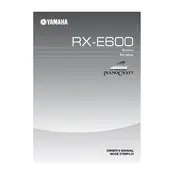
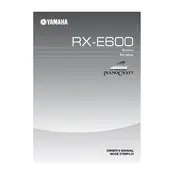
To connect your Yamaha RX-E600 Receiver to a TV, use an appropriate audio cable (such as RCA or optical) to connect the TV's audio output to the receiver's audio input. Ensure that the receiver is set to the correct input source to hear the TV audio.
If there is no sound, first check if the receiver is properly connected to the speakers and if the correct input source is selected. Verify that the volume is turned up and not muted. Also, ensure that all cables are properly connected and the speakers are functioning.
To reset the RX-E600 to factory settings, turn off the receiver. Then, while holding down the "Straight" button, press the "Main Zone" button to turn it on. This will reset the unit to its factory settings.
Regularly dust the exterior using a soft, dry cloth and ensure that the vents are clear of obstructions to prevent overheating. Avoid using harsh chemicals for cleaning. Periodically check and tighten any loose connections and ensure firmware is updated if applicable.
The RX-E600 does not typically require firmware updates. However, if an update is available, refer to the Yamaha website for specific instructions or contact Yamaha support for guidance.
The Yamaha RX-E600 does not have built-in Bluetooth capability. However, you can use a Bluetooth adapter connected to the auxiliary input to stream audio wirelessly.
Ensure the receiver is placed in a well-ventilated area and that nothing is blocking the vents. Check for dust buildup and clean if necessary. If the problem persists, reduce the volume or usage time and consider using an external cooling fan.
To improve sound quality, ensure that the speakers are correctly positioned and properly connected. Adjust the equalizer settings to suit your preferences and use high-quality audio sources. Consider room acoustics and speaker placement for optimal audio performance.
Connect external speakers to the speaker terminals on the back of the receiver, ensuring that the positive and negative terminals match. Use speaker wire of appropriate gauge and ensure the receiver's impedance setting matches the speakers.
To power off the RX-E600, press the "Power" button on the front panel or use the remote control. It is recommended to turn off the receiver using its power button rather than unplugging it directly to ensure a proper shutdown.