Yamaha RX-A680 Owner's Manual
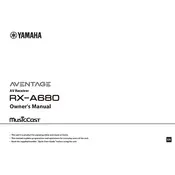
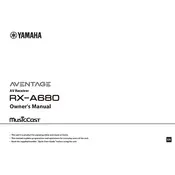
To connect your RX-A680 to a wireless network, press the 'Setup' button on the remote control. Navigate to 'Network' > 'Network Connection' > 'Wireless(Wi-Fi)', then follow the on-screen instructions to select your network and enter the password.
Ensure your receiver is connected to the internet, then press 'Setup' on the remote control. Go to 'Network' > 'Network Update' and follow the instructions to check for and install firmware updates.
To perform a factory reset, turn off the receiver. Then, press and hold the 'STRAIGHT' button while turning the receiver back on. Continue holding until 'Advanced Setup' appears on the display. Use the 'PROGRAM' knob to select 'INIT', then press 'STRAIGHT' to confirm.
Check that all cables are securely connected and the correct input source is selected. Also, ensure that the receiver is not muted and the volume is turned up. If using external speakers, verify that they are connected properly.
Yes, the RX-A680 can be controlled using the Yamaha AV Controller app, available for both Android and iOS. Ensure your receiver is on the same network as your smartphone, then download the app and follow setup instructions.
Press the 'Bluetooth' button on the remote or use the 'Input' button to select 'Bluetooth'. Enable Bluetooth on your device and select the RX-A680 from the list of available devices to pair.
Connect the YPAO microphone to the 'YPAO MIC' jack on the front panel. Press 'Setup' on the remote, navigate to 'Setup' > 'Speaker' > 'Auto Setup', and follow the on-screen instructions to complete the calibration process.
Verify that all HDMI cables are connected properly and are of high quality. Ensure the TV's input matches the receiver's output. Try resetting the receiver's video settings by pressing 'Setup', navigating to 'Video', and selecting 'Reset'.
Press 'Setup' on the remote control and navigate to 'Setup' > 'Zone', then configure the settings for Zone 2. You can assign inputs and control volume for the additional zone through these settings.
Regularly dust the exterior with a soft, dry cloth. Ensure adequate ventilation around the receiver to prevent overheating. Periodically check and tighten cable connections, and keep the firmware updated for optimal performance.