Yamaha RX-A1080 Owner's Manual
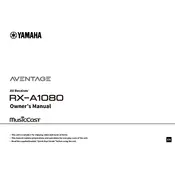
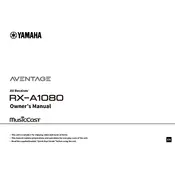
To set up your Yamaha RX-A1080, connect your speakers, external devices, and TV to the receiver. Power on the receiver and follow the on-screen instructions for the initial setup. You can use the Yamaha AV Setup Guide app for step-by-step assistance.
Ensure that all speaker connections are secure and that the correct input source is selected. Check the volume level and ensure 'Mute' is not activated. If the problem persists, try performing a factory reset.
Press the 'Setup' button on the remote, navigate to 'Network' settings, and select 'Network Connection.' Choose 'Wireless (Wi-Fi)' and follow the prompts to connect to your network.
Yes, you can control the RX-A1080 using the Yamaha MusicCast app, available for iOS and Android devices. Ensure your receiver is connected to the same network as your smartphone.
To update the firmware, press 'Setup' on the remote, navigate to 'Network' settings, and select 'Network Update.' Follow the on-screen instructions to complete the update. Ensure the receiver stays powered on during this process.
Utilize the YPAO (Yamaha Parametric Acoustic Optimizer) feature to automatically calibrate the sound settings based on your room's acoustics. Also, experiment with different sound modes and settings to suit your preferences.
Ensure the receiver is placed in a well-ventilated area and not enclosed in a cabinet without airflow. Check for any obstructions in the vents and clean them if necessary. Reduce high volume levels that might be causing excessive heat.
Unfortunately, the RX-A1080 does not support Bluetooth output for headphones. You can connect a Bluetooth transmitter to the headphone output jack to achieve wireless headphone connectivity.
To reset the RX-A1080, turn off the receiver. Then, while holding down the 'Straight' button on the front panel, press the 'Main Zone' button. Select 'Initialize All' and confirm the reset operation.
Yes, the RX-A1080 is compatible with Amazon Alexa and Google Assistant. You can control basic operations using voice commands by setting up the device through the Yamaha MusicCast app.