Yamaha RX-870 Owner's Manual
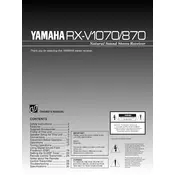
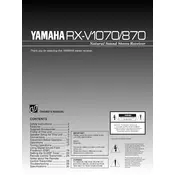
To connect external speakers to the Yamaha RX-870, ensure the receiver is turned off. Use speaker wire to connect the positive and negative terminals of the speaker to the corresponding positive and negative terminals on the receiver. Ensure a secure connection to avoid any sound distortion.
First, check if the power cable is securely plugged into both the receiver and the power outlet. If it still doesn't power on, check the outlet by plugging in another device. If the problem persists, inspect the receiver's fuse and replace it if necessary.
To reset the Yamaha RX-870 to factory settings, turn off the receiver. While holding down the 'TONE CONTROL' button, press the 'POWER' button to turn it on. Release the buttons once the display shows a reset message.
If the receiver does not power on and there is no display or sound, it may be a sign of a blown fuse. Another sign is if the receiver suddenly shuts off during use. Inspect and replace the fuse if needed.
To clean the Yamaha RX-870, turn it off and unplug it. Use a soft, dry cloth to wipe down the exterior. Avoid using water or chemical cleaners. For internal maintenance, consider professional servicing to ensure optimal performance.
Check the batteries in the remote control and replace them if necessary. Ensure there are no obstructions between the remote and the receiver. If problems persist, try resetting the remote by removing the batteries and pressing all buttons twice.
Yes, you can connect a Bluetooth adapter to the Yamaha RX-870. Use the AUX or TAPE input for the connection, and pair your device with the adapter to stream audio wirelessly.
To improve sound quality, ensure the speakers are properly connected and positioned. Adjust the receiver's equalizer settings to match your audio preference. Regularly clean the receiver and speaker terminals to prevent distortion.
The Yamaha RX-870 supports various input sources, including CD, AUX, TAPE, and PHONO. It can also accommodate digital inputs via optical and coaxial connections for more modern devices.
Check all cable connections to ensure they are secure. If static persists, try repositioning connected devices to avoid interference. If the issue continues, test with different cables or input sources to isolate the problem.