Yamaha RX-730 Owner's Manual
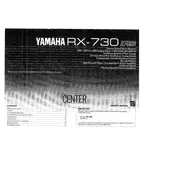
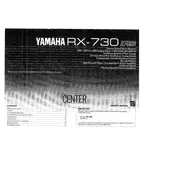
To connect your Yamaha RX-730 Receiver to your TV, you can use either an RCA cable or an optical cable. Connect the output of the TV to the input of the receiver, ensuring the receiver is set to the correct input source.
First, check that all cables are securely connected and that the receiver is set to the correct input source. Ensure that the mute function is not activated and check the speaker connections. If the problem persists, try resetting the receiver.
To perform a factory reset on the Yamaha RX-730, turn off the receiver, press and hold the "Straight" button, and then press the "Main Zone" button. Keep holding until “Advanced Setup” appears on the display, then use the program selector to navigate to the reset option.
To improve FM radio reception, ensure the FM antenna is properly connected and positioned. Try moving the antenna to different locations or using an external antenna for better reception.
The Yamaha RX-730 does not have built-in Bluetooth functionality. However, you can use a Bluetooth adapter connected to an available input to stream audio from Bluetooth devices.
To maintain your receiver, regularly dust the exterior with a soft, dry cloth. Avoid using harsh chemicals. Ensure the vents are free of obstructions to prevent overheating. Periodically check and tighten cable connections.
Connect your speakers to the appropriate terminals on the back of the receiver. Use the on-screen menu or front panel to configure speaker settings and calibrate levels for optimal surround sound performance.
Overheating can occur due to blocked ventilation or high ambient temperatures. Ensure the receiver is placed in a well-ventilated area and not stacked with other electronic devices. Clean the vents regularly to prevent dust buildup.
If you need a replacement remote, you can purchase a compatible Yamaha remote control or a universal remote that supports Yamaha receivers. Ensure it is programmed correctly to work with your RX-730.
Check the power cable and ensure it is firmly connected to both the receiver and the electrical outlet. Verify that the outlet is working by testing with another device. If the receiver still does not turn on, it may require professional servicing.