Yamaha RX-700U Owner's Manual
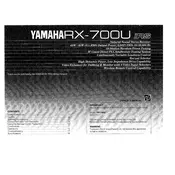
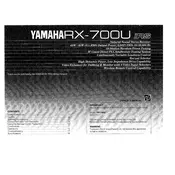
To connect your Yamaha RX-700U receiver to a TV, use an HDMI cable from the HDMI OUT port on the receiver to the HDMI IN port on the TV. Ensure the receiver is set to the correct input source.
First, check that the receiver is powered on and set to the correct input source. Ensure that the speaker wires are properly connected and that the mute function is not activated.
To reset the Yamaha RX-700U to factory settings, turn off the receiver. Then, press and hold the 'FM/AM' and 'On/Standby' buttons simultaneously until the display shows 'Preset Memory Clear'.
Regularly dust the exterior with a soft cloth and ensure that the ventilation holes are free of obstructions. Periodically check all connections and clean them with a contact cleaner if necessary.
To improve FM reception, extend the FM antenna fully and reposition it for better signal strength. Consider using an outdoor antenna if the reception is still poor.
Yes, you can stream music from your phone to the Yamaha RX-700U by using a Bluetooth adapter connected to the receiver's AUX or audio input.
Overheating may occur if the receiver is placed in a confined space without adequate ventilation. Ensure there is sufficient airflow around the unit and that the vents are not blocked.
Use the built-in calibration function by following the on-screen instructions. Place the calibration microphone at your listening position and let the receiver automatically adjust the sound settings.
Check the Yamaha website for any available firmware updates. Download the update file and follow the instructions provided, using a USB drive connected to the receiver.
Replace the batteries in the remote control and ensure they are correctly installed. Check for any obstructions between the remote and the receiver, and try resetting the remote by removing the batteries and pressing all buttons.