Yamaha RX-550 Owner's Manual
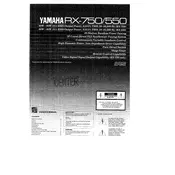
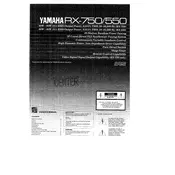
To connect your Yamaha RX-550 receiver to your TV, use an HDMI cable to connect the HDMI OUT port on the receiver to an HDMI IN port on your TV. Ensure that the TV input source is set to the corresponding HDMI port.
First, check that all cables are properly connected. Ensure that the receiver is set to the correct input source. Also, verify that the speaker configuration is correct and the volume is turned up. If problems persist, try resetting the receiver to factory settings.
To perform a factory reset, turn off the receiver. Then, while holding down the STRAIGHT button, press the MAIN ZONE button to turn the receiver back on. Keep holding the STRAIGHT button until the display shows "INIT", then release the button.
To clean your Yamaha RX-550, unplug it and use a soft, dry cloth to remove dust. Avoid using any liquid cleaners or spraying directly on the unit. Regularly check and clean the vents to prevent overheating.
Check Yamaha's official website for any available firmware updates for the RX-550. Follow the instructions provided in the update package, which typically involves downloading the update onto a USB drive and inserting it into the receiver's USB port.
Ensure the power cable is securely connected to both the receiver and the wall outlet. Check if the outlet is functional by testing with another device. If using a power strip, make sure it is turned on. If the problem persists, consult a professional technician.
Connect the speaker wires to the appropriate terminals on the receiver. Use the on-screen setup menu to configure the speaker settings, ensuring the right speaker layout is selected for your setup (e.g., 5.1, 7.1). Perform a test to balance the sound levels among speakers.
Ensure there is adequate ventilation around the receiver. Avoid placing it in enclosed spaces or stacking other components on top. Clean the vents regularly to prevent dust buildup, and consider using a cooling fan if overheating continues to be an issue.
Yes, you can control the Yamaha RX-550 using the Yamaha AV Controller app available for both iOS and Android devices. Ensure your receiver is connected to the same network as your smartphone for seamless control.
Check that all HDMI cables are properly connected and not damaged. Try using a different HDMI port on the receiver or TV. Ensure the receiver's firmware is up to date. If problems persist, try a different HDMI cable or reset the receiver to factory settings.