Yamaha RX-500 U Owner's Manual
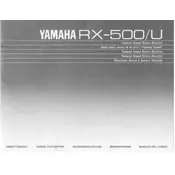
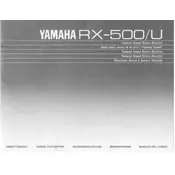
To connect your Yamaha RX-500 U receiver to a TV, use an HDMI cable if your TV and receiver support it. Connect one end of the HDMI cable to the HDMI OUT port on the receiver and the other end to an HDMI IN port on the TV. Ensure the correct input source is selected on the TV.
First, check that all cables are securely connected. Ensure the correct input source is selected on the receiver. Verify that the speaker wires are properly connected and the speakers are turned on. Check the volume level and mute settings. If the issue persists, consult the user manual or perform a factory reset.
To reset your Yamaha RX-500 U receiver to factory settings, turn off the unit. Press and hold the 'Straight' button while turning the receiver back on. Continue holding the button until 'Advanced Setup' appears on the display. Use the program selector to find 'Init' and select 'All'. Confirm the reset to restore factory settings.
Check the Yamaha website for the latest firmware update for the RX-500 U. Download the update to a USB drive formatted in FAT32. Insert the USB drive into the receiver's USB port. Use the on-screen menu to navigate to 'Firmware Update' and follow the prompts to complete the update.
To clean the Yamaha RX-500 U receiver, use a soft, dry cloth to wipe the exterior. Avoid using any liquid cleaners or solvents. Ensure the vents are clear of dust by gently vacuuming or using compressed air. Regularly check cable connections to prevent wear and tear.
To set up surround sound, connect your speakers to the appropriate terminals on the receiver. Use the on-screen setup menu to configure speaker sizes, distances, and levels. Run the automatic speaker calibration if available, or manually adjust the settings as needed for optimal sound.
Ensure the receiver is placed in a well-ventilated area and that the vents are not blocked. Avoid stacking other devices on top of the receiver. If overheating continues, turn off the unit and allow it to cool down. Consider using an external fan or moving the receiver to a cooler location.
Yes, you can stream music wirelessly to the Yamaha RX-500 U receiver if it has a Bluetooth or Wi-Fi module. Pair your Bluetooth device with the receiver or connect to the same Wi-Fi network if applicable. Use the receiver's app or streaming service to play music wirelessly.
Consult the universal remote's manual to find the correct code for Yamaha receivers. Enter the code into the remote following the instructions provided. Test the remote with the receiver to ensure basic functions like power, volume, and input selection are working properly.
Ensure the power cable is securely connected to both the receiver and the power outlet. Check the outlet for power by plugging in another device. Inspect the receiver for any signs of damage. If the receiver still does not turn on, it may require professional servicing.