Yamaha RX-497 Owner's Manual
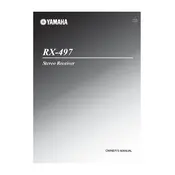
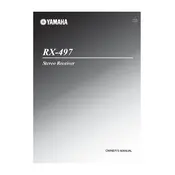
To reset the Yamaha RX-497 to factory settings, turn off the receiver. Then, press and hold the "STRAIGHT" button while turning the power back on. Continue holding the button until "RESET" appears on the display.
First, ensure that all cables are securely connected and that the correct input source is selected. Check the speaker connections and ensure the mute function is not activated. If the problem persists, try resetting the receiver.
The Yamaha RX-497 does not have built-in Bluetooth capability. To connect a Bluetooth device, you will need a separate Bluetooth audio adapter that can be connected to the receiver's input.
"Pure Direct" mode bypasses certain internal circuits, providing the shortest signal path for enhanced audio quality. It is used when high-fidelity sound is desired without additional processing.
To program the remote control, locate the code for your device in the manual, press the input button corresponding to the device, and hold the "CODE SET" button until the indicator lights. Enter the code, and test the control.
The RX-497 is designed to work with speakers that have an impedance of 8 ohms or higher. Using 4-ohm speakers may cause the receiver to overheat or shut down. Always check compatibility before connecting.
Regularly clean the exterior with a soft, dry cloth. Ensure the ventilation openings are free of dust and debris. Periodically check connections for wear or corrosion. Avoid exposure to extreme temperatures and humidity.
To improve FM reception, ensure that the FM antenna is fully extended and positioned for optimal signal strength. Consider using an external FM antenna if reception remains poor.
The "Sleep" function allows you to set a timer that will automatically turn off the receiver after a specified period, ranging from 30 to 120 minutes, in 30-minute increments.
Connect the subwoofer to the RX-497 using an RCA cable. Plug one end into the subwoofer's input and the other end into the receiver's subwoofer output or pre-out jack. Adjust the subwoofer settings according to your preferences.