Yamaha RX-460 Owner's Manual
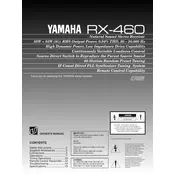
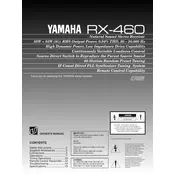
To connect your Yamaha RX-460 Receiver to a Bluetooth device, ensure the receiver is in pairing mode by selecting the Bluetooth input source. Then, enable Bluetooth on your device and select 'Yamaha RX-460' from the list of available devices.
First, check that all cables are properly connected. Ensure the receiver is not on mute and that the correct input source is selected. If the issue persists, verify speaker settings in the receiver's menu.
To reset the Yamaha RX-460 Receiver to factory settings, turn off the unit. Then, hold down the 'Straight' button while turning the power back on. Continue holding until 'RESET' appears on the display.
Check the Yamaha website for the latest firmware version. Download it to a USB stick. Insert the USB into the receiver and navigate to 'Update' in the setup menu. Follow the on-screen instructions to complete the update.
Yes, you can control the Yamaha RX-460 using the Yamaha AV Controller app available for both iOS and Android devices. Ensure your mobile device is on the same network as the receiver.
To clean and maintain your Yamaha RX-460, use a soft, dry cloth to wipe the exterior. Avoid using any harsh chemicals or abrasives. Ensure the unit is unplugged before cleaning. Regularly inspect and clean the ventilation grilles to prevent dust build-up.
Connect the speakers to the appropriate terminals on the receiver. Use the receiver's setup menu to configure speaker sizes, distances, and levels. Run the automatic calibration process using the included microphone for optimal sound settings.
Check for overheating by ensuring proper ventilation around the receiver. Verify that the speaker wires are not shorted. If using high-impedance speakers, ensure they are compatible. Also, check for any firmware updates that might address this issue.
Position the receiver closer to your Wi-Fi router or use a wired Ethernet connection for more stable performance. Avoid interference from other electronics and ensure your router's firmware is up to date.
The Yamaha RX-460 supports various audio formats, including Dolby TrueHD, DTS-HD Master Audio, and FLAC among others. Refer to the user manual for a complete list of supported formats.