Yamaha RX-450 Owner's Manual
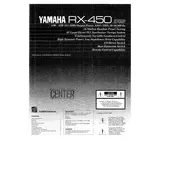
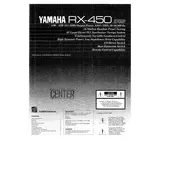
To connect your RX-450 to a Bluetooth device, press the Bluetooth button on the remote control, then select the receiver on your device's Bluetooth settings. Ensure the receiver is in pairing mode.
Check if the receiver is set to the correct input source, ensure all cables are properly connected, and verify that the volume is turned up. Also, check speaker connections and settings.
Turn off the receiver. While holding down the 'Straight' button, press the 'Power' button. Release both buttons when 'Advanced Setup' appears. Use the 'Program' dial to select 'INIT' and press 'Enter'.
This may be due to overheating or a short circuit. Ensure the receiver is well-ventilated and remove any dust build-up. Check speaker wires for shorts.
Connect the receiver to the internet using an Ethernet cable. Go to 'Setup' > 'Network' > 'Network Update' and follow the on-screen instructions to update the firmware.
Yes, download the Yamaha AV Controller app available for iOS and Android. Connect your phone to the same network as the receiver to control it.
Use the 'YPAO' automatic speaker calibration feature. Connect the provided microphone, place it at your listening position, and follow the on-screen instructions.
Check the batteries and replace them if needed. Ensure there are no obstructions between the remote and the receiver, and try resetting the remote by holding down the power button for 10 seconds.
To enhance sound quality, ensure proper speaker placement, use high-quality cables, and adjust the equalizer settings through the receiver's setup menu.
The RX-450 does not have built-in Wi-Fi capability. Use an Ethernet cable for a wired network connection or a wireless adapter compatible with the receiver.