Yamaha RX-396 Owner's Manual
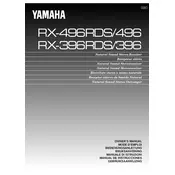
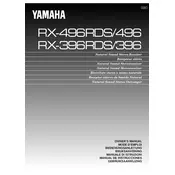
To connect your Yamaha RX-396 receiver to your TV, use an RCA audio cable. Connect the cable from the audio output of your TV to the audio input of the receiver. Ensure that the receiver's input source is set to the correct input channel.
First, check that all cables are securely connected. Ensure that the volume is turned up and the mute function is not activated. Verify that the correct input source is selected. If the issue persists, try resetting the receiver to its factory settings.
Check the power cord connection and ensure the outlet is functional. Try using a different outlet or power source. If the receiver still does not power on, inspect the fuse and replace it if necessary.
To reset the Yamaha RX-396 to factory settings, turn off the receiver. Then, press and hold the "A/B" button while turning the power back on. This will reset the receiver to its default settings.
The Yamaha RX-396 receiver is compatible with most passive speakers that have a standard impedance of 8 ohms. Ensure the total power handling capacity of the speakers matches the output power of the receiver.
To improve FM reception, extend the FM antenna fully and reposition it for the best signal. You can also use an outdoor FM antenna for stronger signals. Experiment with different antenna positions for optimal reception.
Regularly dust the exterior with a soft, dry cloth. Ensure ventilation openings are not obstructed. Periodically check all connections for secure fit and inspect cables for wear. Avoid placing the receiver in direct sunlight or near heat sources.
The Yamaha RX-396 does not have a dedicated subwoofer output. However, you can connect a subwoofer that has speaker-level inputs by wiring it in parallel with the main speakers.
Use a can of compressed air to blow out dust and debris from the jacks. For more thorough cleaning, use a cotton swab lightly dampened with isopropyl alcohol to clean the contacts. Ensure the receiver is powered off before cleaning.
Distorted sound can be caused by loose connections, incorrect speaker impedance, or damaged cables. Check all connections and ensure the speakers are compatible. If the problem persists, inspect the cables for damage and replace them if necessary.