Yamaha RX-395 Owner's Manual
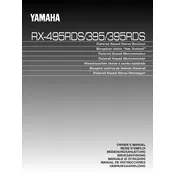
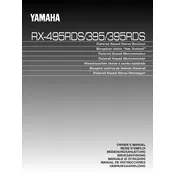
To connect external speakers, ensure the receiver is turned off. Connect the speaker wires to the corresponding speaker terminals on the back of the receiver, ensuring proper polarity by matching the positive and negative terminals.
First, check the power cord and ensure it's securely plugged into a working outlet. Verify that the outlet is receiving power by testing with another device. If the problem persists, check the receiver's internal fuse and replace it if necessary.
Connect the FM and AM antennas to their respective terminals. Use the tuner controls to scan for stations. Once a station is found, save it to a preset by pressing and holding the desired preset button until you hear a beep.
Unplug the receiver before cleaning. Use a soft, dry cloth to wipe down the exterior. Avoid using cleaning solutions directly on the unit. For stubborn spots, dampen the cloth slightly with water and wipe gently.
The RX-395 does not have a dedicated subwoofer output. However, you can use a speaker-level connection if the subwoofer has speaker-level inputs. Connect the receiver's speaker outputs to the subwoofer's inputs, and then connect the subwoofer's outputs to your main speakers.
Ensure that the receiver is set to the correct input source and that the volume is turned up. Check that all speaker connections are secure and not short-circuited. Also, test with different speakers to rule out speaker failure.
To perform a factory reset, turn off the receiver. While holding down the "Tuning Mode" button, press the "Power" button. Release the "Tuning Mode" button once the display shows "Reset".
Check the batteries in the remote control and replace them if necessary. Ensure there are no obstructions between the remote and the receiver. If the issue persists, try resetting the remote by removing the batteries and pressing all buttons twice before reinserting them.
To enhance sound quality, ensure speakers are correctly positioned and use high-quality speaker cables. Adjust the receiver's equalizer settings to suit your preference and the acoustics of your room.
The RX-395 does not natively support Bluetooth. However, you can use a Bluetooth adapter connected to one of the receiver’s auxiliary inputs to stream audio from Bluetooth-enabled devices.