Yamaha RX-360 Owner's Manual
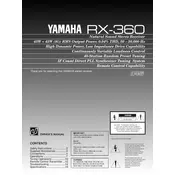
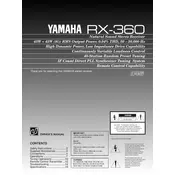
To connect your Yamaha RX-360 receiver to your TV, use an RCA cable. Connect one end to the 'Audio Out' jacks on your TV and the other end to the 'Audio In' jacks on the receiver. Ensure the TV is set to output audio to external speakers.
Check if the receiver is set to the correct input source, and ensure the speaker wires are properly connected. Also, verify that the 'Mute' function is not enabled, and the volume is turned up to an audible level.
To reset the receiver to factory settings, turn off the receiver, then press and hold the 'Power' button while pressing the 'Straight' button until you see 'Advanced Setup' on the display. Navigate to 'Init' and select 'All'.
Use a soft, dry cloth to dust the receiver. Avoid using chemical cleaners or water. For stubborn spots, slightly dampen the cloth with water and wipe gently. Ensure the receiver is unplugged before cleaning.
Ensure the receiver has proper ventilation. Do not obstruct the vents, and avoid placing it in an enclosed space. Consider using a fan to improve airflow around the receiver.
The Yamaha RX-360 does not support firmware updates through USB or network connections. For any available updates, contact Yamaha customer service or check the official Yamaha website for guidance.
The Yamaha RX-360 does not have built-in Bluetooth capability. However, you can use an external Bluetooth adapter connected to the 'Aux' input to stream audio from Bluetooth devices.
Replace the batteries in the remote control, ensuring they are inserted correctly. If the issue persists, check for any obstructions between the remote and the receiver, and try using the remote closer to the receiver.
Set the receiver to 'Stereo' mode for music and 'Surround' mode for movies. Adjust the bass and treble settings to your preference, and ensure speakers are positioned at ear level and equidistant from the listening area.
Check for loose connections in the speaker wires and inputs. Ensure no electronic devices are interfering with the receiver. Try connecting the receiver to a different power outlet to rule out electrical interference.