Yamaha RX-330 Owner's Manual
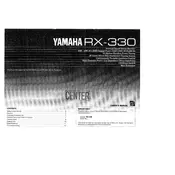
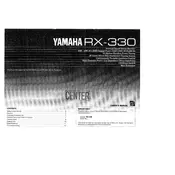
The Yamaha RX-330 does not support Bluetooth connectivity directly. You can use an external Bluetooth adapter connected via the AUX or RCA inputs to stream audio from Bluetooth devices.
Ensure that the receiver is powered on and the correct input source is selected. Check the speaker connections and volume settings. If the issue persists, verify that the mute function is not activated and try resetting the unit to factory settings.
To reset the Yamaha RX-330, turn off the receiver. Then, press and hold the 'Power' button while pressing the 'Straight' button simultaneously until the display shows 'INIT'. Release both buttons to reset.
No, the Yamaha RX-330 Receiver does not have HDMI inputs. It supports analog and digital audio inputs through RCA and optical connections.
Regularly dust the exterior and ensure ventilation ports are clear. Avoid exposure to moisture and extreme temperatures. Periodically check and tighten cable connections. Perform a system reset if you encounter operational issues.
Use the 'Bass' and 'Treble' controls on the front panel to adjust the sound to your preference. Turn the knobs clockwise to increase and counterclockwise to decrease the respective settings.
Connect the speaker wires to the corresponding terminals on the receiver, ensuring that the positive (+) and negative (-) terminals match between the receiver and the speakers. Ensure the connections are secure to prevent audio issues.
Extend and position the FM antenna for the best reception. If the signal is weak, consider using an external FM antenna or repositioning the receiver to minimize interference.
Ensure the receiver is placed in a well-ventilated area and not stacked with other electronic devices. Clean any dust from the vents. If overheating persists, reduce the volume level or use a cooling fan.
This may be due to the receiver's protection mode activating because of overheating or a short circuit in the speaker wires. Check for proper ventilation, ensure connections are secure, and verify the impedance of connected speakers.