Yamaha RX-300 U Owner's Manual
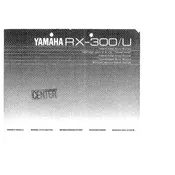
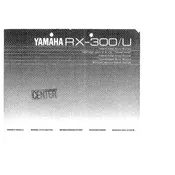
To connect your Yamaha RX-300 U Receiver to a TV, use an HDMI cable for the best quality. Connect one end of the HDMI cable to the HDMI OUT port on the receiver and the other end to an HDMI IN port on your TV. Ensure both devices are powered off while connecting.
Check that the receiver is on the correct input source. Verify that all cables are securely connected. Confirm that the speaker wires are properly attached, and the mute function is not activated. Lastly, ensure the volume is turned up.
To perform a factory reset, turn off the receiver. Then, press and hold the "Straight" button while turning the power back on. Continue holding the "Straight" button until 'Initialize' appears on the display. Select 'All' to reset all settings.
The Yamaha RX-300 U Receiver is not equipped with built-in Bluetooth. You will need to use an external Bluetooth adapter connected to one of the audio input ports to stream music wirelessly.
Regularly dust the exterior of the receiver with a soft, dry cloth. Ensure that ventilation openings are clear to prevent overheating. Periodically check and tighten any loose cables or connections.
Connect your surround speakers to the appropriate terminals on the back of the receiver. Use the on-screen menu to access the speaker setup options, and follow the prompts to configure the surround sound settings according to your speaker layout.
Ensure the receiver has adequate ventilation and is not placed in a confined space. Check that the fan is functioning correctly and that the receiver is not exposed to direct sunlight or other heat sources.
Extend and adjust the FM antenna to improve reception. If the reception is still poor, consider purchasing an external FM antenna for better signal strength.
The Yamaha RX-300 U Receiver does not natively support wireless speakers. You will need a wireless speaker adapter or transmitter that connects to the receiver's audio output to enable wireless speaker functionality.
First, check and replace the batteries if necessary. Ensure there are no obstructions between the remote and the receiver. If the issue persists, try resetting the remote by removing the batteries and pressing all buttons.