Yamaha RX-1130 Owner's Manual
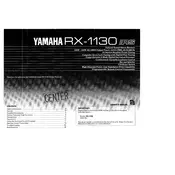
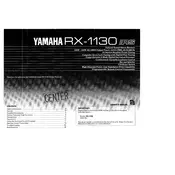
The Yamaha RX-1130 does not have built-in Bluetooth functionality. To connect a Bluetooth device, you will need to use an external Bluetooth adapter that can be connected to the receiver's audio inputs.
First, verify that all cables are securely connected. Ensure that the receiver is set to the correct input source. Check the speaker connections and the speaker selection settings on the receiver. Lastly, make sure the mute function is not activated.
To reset the Yamaha RX-1130 to its factory settings, turn off the receiver. Then, press and hold the "A/B/C/D/E" button and the "Power" button simultaneously until the display starts flashing. Release the buttons, and the receiver will reset.
The Yamaha RX-1130 does not support 4K video pass-through as it is an older model. You can connect your 4K TV directly to a 4K source and use the receiver for audio only by connecting it via an audio output from the TV.
Regularly dust the exterior with a soft, dry cloth. Ensure that the ventilation openings are not obstructed. Periodically check and clean the cable connections to prevent oxidation. Avoid exposure to moisture and extreme temperatures.
The remote control for the RX-1130 is pre-programmed for the receiver. To control other devices, you may need a universal remote. Follow the instructions provided with the universal remote for programming it to work with your devices.
Ensure that the receiver is placed in a well-ventilated area. Check that the vents are not blocked. If the problem persists, consider using an external fan or relocating the receiver to a cooler location.
Ensure that the speakers are properly connected and positioned. Adjust the equalization settings on the receiver to suit your listening preferences. Consider upgrading to higher-quality speakers for better sound reproduction.
Yes, you can connect a streaming device to the RX-1130 using audio cables. Connect the streaming device's audio output to one of the receiver's audio inputs, and select the corresponding input source on the receiver.
Check that the power cable is securely plugged into both the receiver and the power outlet. Make sure the outlet is working by testing it with another device. Inspect the fuse and replace it if necessary. If the problem continues, professional service may be required.