Yamaha RX-1100U Owner's Manual
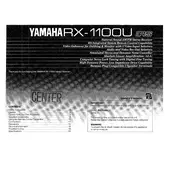
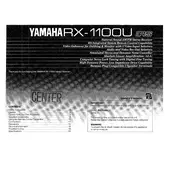
To set up your Yamaha RX-1100U, first connect all necessary speakers and audio sources to the corresponding inputs. Then, plug in the receiver and turn it on. Use the setup menu to configure speaker settings, input assignments, and audio preferences. Refer to the manual for detailed setup instructions.
Ensure that all speaker connections are secure and check if the receiver is set to the correct input source. Verify that the volume is turned up and not muted. If the issue persists, try resetting the receiver to factory settings.
Check the power cable and ensure it is securely connected to both the receiver and the electrical outlet. Test the outlet with another device to confirm it is supplying power. If the receiver still doesn't turn on, it may require servicing.
To perform a factory reset, turn off the receiver. Press and hold the "Straight" button while turning the receiver back on. Continue holding until "Reset" appears on the display. Release the button to complete the reset process.
Use a soft, dry cloth to clean the exterior of the receiver. Avoid using harsh chemicals or abrasive materials. Ensure all vents are clear of dust to prevent overheating. Regularly check all connections for wear and tighten as necessary.
The Yamaha RX-1100U does not have built-in Bluetooth capability, but you can use an external Bluetooth adapter connected to one of the audio inputs to stream music from Bluetooth devices.
The Yamaha RX-1100U does not support firmware updates as it is an older model. Ensure you have the latest manual to understand all features and functionalities available.
Check if the batteries in the remote control are depleted and replace them if necessary. Ensure there are no obstructions between the remote and the receiver. If the remote still doesn't work, try resetting it or refer to the manual for further troubleshooting steps.
Use an optical or RCA cable to connect the audio output from your TV to one of the audio inputs on the receiver. Set the receiver to the corresponding input to hear the TV's audio through your speaker system.
Yes, the Yamaha RX-1100U can be used in a home theater setup. Connect your surround speakers and subwoofer to the appropriate outputs, and configure the surround sound settings in the receiver's setup menu for optimal audio performance.