Yamaha RX-10 Owner's Manual
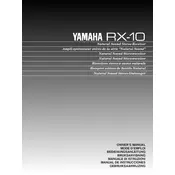
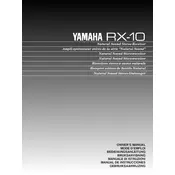
To connect your Yamaha RX-10 Receiver to your TV, use an HDMI cable. Connect one end of the HDMI cable to the HDMI OUT port on the receiver and the other end to an available HDMI IN port on your TV. Then, select the corresponding HDMI input on your TV.
First, check all cable connections to ensure they are secure. Make sure the receiver is turned on and the correct input source is selected. Also, verify that the speaker wires are properly connected and that the volume is not muted or set too low.
To reset the Yamaha RX-10 Receiver, turn off the unit. Then, hold down the 'Straight' button while turning the power on. Continue holding until 'Advanced Setup' appears on the display. Use the 'Program' knob to select 'Init All' and confirm the reset.
To update the firmware, download the latest firmware from the Yamaha website onto a USB drive. Insert the USB drive into the receiver's USB port, then access the setup menu and select 'Firmware Update' to begin the update process.
This issue can be caused by overheating or a power supply problem. Ensure the receiver is well-ventilated and not placed in a confined space. Check for any obstructions blocking the vents and ensure the power cable is securely connected.
Regularly dust the exterior with a soft, dry cloth. Avoid using abrasive cleaners or solvents. Ensure that the vents are free from dust and debris to prevent overheating. Periodically check all connections for security and integrity.
Yes, the Yamaha RX-10 Receiver can be connected to wireless speakers using Yamaha's MusicCast system. Ensure the wireless speakers are compatible and follow the setup instructions in the user manual to connect them.
Connect your speakers to the corresponding speaker terminals on the receiver. Use the setup menu to configure speaker settings, including size and distance. Run the auto-calibration feature to optimize the surround sound settings for your room.
Check if the receiver is receiving power and the power cable is connected properly. If the display remains off, try resetting the receiver. If the issue persists, contact Yamaha customer support for further assistance.
Ensure that the FM antenna is correctly connected and fully extended. You may need to reposition the antenna for better reception or consider using an outdoor antenna for stronger signal strength.