Yamaha RS6 Owner's Manual
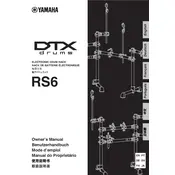
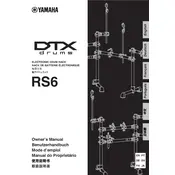
To set up your Yamaha RS6 Drums, start by assembling the rack using the included instructions. Attach each drum pad and cymbal to the rack, ensuring they are securely fastened. Connect the pads to the drum module using the labeled cables. Finally, plug in the power adapter and turn on the module to configure your initial settings.
If a drum pad is not responding, first check the cable connections to ensure they are secure. Test the pad with another cable if possible. Verify that the pad is assigned correctly in the module's settings. If the issue persists, consult the user manual for further troubleshooting or contact Yamaha support.
To customize drum sounds, navigate to the module's sound settings. You can select different drum kits, adjust tone, volume, and effects for each pad. Save your settings as a custom kit for easy access during performances. Refer to the manual for detailed instructions on sound editing.
Regular maintenance includes wiping down the drum pads and cymbals with a dry cloth to remove dust and debris. Check all connections and tighten any loose hardware periodically. Ensure the drum module software is up to date by checking Yamaha's website for updates.
To update the firmware, download the latest version from Yamaha's official website. Transfer the update file to a USB drive, then insert it into the module's USB port. Follow the on-screen instructions to complete the update process. Make sure not to turn off the module during the update.
Yes, you can connect your Yamaha RS6 Drums to a computer via USB or MIDI interface. This allows you to record your performances using digital audio workstations (DAWs). Ensure you have the necessary drivers installed, and configure the DAW to recognize the drum module as an input device.
First, ensure that the module is powered on and the volume is turned up. Check if headphones or external speakers are properly connected. Verify the output settings in the module's menu. If using an amplifier, confirm it is turned on and functioning.
To reset the module, locate the factory reset option in the module's settings menu. Follow the prompts to confirm the reset. This will erase all custom settings, so ensure you back up any important data before proceeding.
Yes, the Yamaha RS6 Drum kit can accommodate double bass pedals. Ensure that the bass drum pad is positioned securely to handle the increased impact. Adjust the pedal settings for optimal performance.
To improve response time, ensure all connections are secure and the module firmware is up to date. Experiment with sensitivity settings in the module to fine-tune pad responsiveness. Avoid using long, tangled cables which might cause latency issues.