Yamaha RP-U100 Owner's Manual
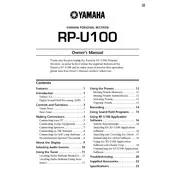
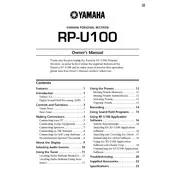
To connect your Yamaha RP-U100 receiver to your TV, use an optical or coaxial digital cable from the TV's audio output to the receiver's input. Ensure the receiver is set to the correct input source.
Check if the receiver is set to the correct input source and ensure all cables are securely connected. Also, verify that the speaker settings are correctly configured in the receiver’s menu.
To perform a factory reset, turn off the receiver, then press and hold the 'Tone' and 'Balance' buttons while turning it back on. Release the buttons when 'Initialize' appears on the display.
The Yamaha RP-U100 receiver does not support direct control through a smartphone app. However, you can use a universal remote app if paired with a compatible smart remote device.
The Yamaha RP-U100 does not support firmware updates via user-accessible methods. It is recommended to contact Yamaha support for information on any necessary updates.
Use a soft, dry cloth to wipe the exterior of the receiver. Avoid using any cleaning solutions or water directly on the device. For stubborn dirt, lightly dampen the cloth with water only.
First, replace the batteries in the remote control. Ensure there are no obstructions between the remote and the receiver. If issues persist, try reprogramming the remote following the instructions in the manual.
The best equalizer settings depend on personal preference and the type of audio content. Start with a flat setting and adjust the bass, midrange, and treble to enhance clarity and richness according to your listening environment.
The Yamaha RP-U100 receiver does not support Bluetooth natively. To connect Bluetooth devices, use an external Bluetooth receiver or adapter connected to the receiver's input.
Check if the receiver is properly powered and ensure that the dimmer settings have not been adjusted to the lowest level. If the display is still not working, contact Yamaha support for further assistance.