Yamaha R-V98 Owner's Manual
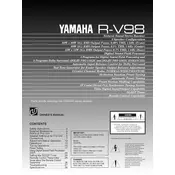
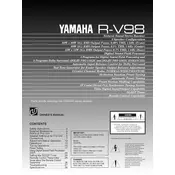
The Yamaha R-V98 Receiver does not come with built-in Bluetooth capability. To connect a Bluetooth device, you will need to use a Bluetooth audio adapter that connects via the receiver's auxiliary or RCA input ports.
To reset the Yamaha R-V98 Receiver to its factory settings, turn off the receiver and then press and hold the "Straight" button while turning the power back on. Keep holding until the display shows "RESET".
First, ensure that all cables are securely connected and that the correct input source is selected. Check if the receiver is set to mute and verify speaker connections. If the issue persists, consult the manual for further troubleshooting steps or reset the receiver.
Yes, external speakers can be connected to the Yamaha R-V98 Receiver via the speaker terminals on the back panel. Ensure that the impedance of the speakers matches the receiver's output specifications.
Regularly dust the exterior with a soft cloth. Ensure ventilation openings are clear of obstructions. Periodically check and tighten any loose cables. Avoid placing the receiver in direct sunlight or humid environments.
The Yamaha R-V98 Receiver does not support firmware updates as it is an older model. For improved functionality, consider using compatible external devices or upgrading to a newer model.
Check the power connection to ensure the receiver is properly powered. If the issue persists, the display may require servicing by a professional technician.
Use the receiver’s equalizer settings to adjust bass, treble, and balance according to your preferences. Ensure speakers are placed correctly in the room and experiment with different sound modes for optimal quality.
Yes, a subwoofer can be connected using the pre-out connection on the back of the receiver. Make sure to configure the receiver's speaker settings to accommodate the subwoofer.
Connect the TV's audio output to the receiver's audio input using an RCA cable. Select the corresponding input source on the receiver to hear the TV's audio through your sound system.