Yamaha R-V905 Owner's Manual
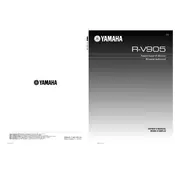
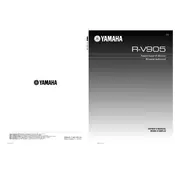
To connect your Yamaha R-V905 Receiver to a TV, use an RCA cable or optical cable for audio. Connect the cable from the TV's audio output to the receiver's corresponding input. Ensure the receiver is set to the correct input source.
Check the speaker connections and ensure they are securely attached to the receiver. Verify that the receiver is set to the correct input source and that the mute function is not activated. Also, inspect the speaker settings for any volume adjustments.
To reset the Yamaha R-V905 Receiver to factory settings, turn off the unit. Press and hold the "Preset/Tuning" and "A/B/C/D/E" buttons simultaneously, then press the "Power" button. Hold until the display shows "All Clear" or "Preset Memory Cleared".
To clean the Yamaha R-V905, use a soft, dry cloth to wipe the exterior. Avoid using chemicals or abrasive materials. Ensure proper ventilation around the receiver to prevent overheating. Regularly check and clean any dust from air vents.
If the receiver won't turn on, check the power cord connection and ensure it is plugged into a working outlet. Inspect the fuse and replace if necessary. If the issue persists, consult a professional technician.
The Yamaha R-V905 does not have built-in Bluetooth. To connect Bluetooth devices, use an external Bluetooth adapter connected to one of the available inputs.
Use the tone control knobs labeled "Bass" and "Treble" on the front panel of the receiver. Rotate the knobs to adjust the sound to your preference.
Ensure that the receiver has adequate ventilation and is not enclosed in a tight space. Clean any dust from the air vents and check for obstructions around the unit. Consider using a cooling fan if necessary.
To improve FM radio reception, extend the FM antenna fully and adjust its position. You may also connect an external FM antenna for better signal strength.
First, replace the batteries in the remote control. If it still doesn't work, ensure there are no obstructions between the remote and receiver. Check for any damage to the remote and consider reprogramming or resetting it.