Yamaha R-V503 Owner's Manual
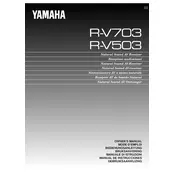
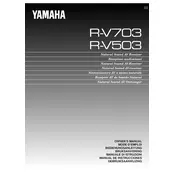
To reset the Yamaha R-V503 to factory settings, turn off the receiver. Press and hold the "TONE CONTROL" and "STRAIGHT EFFECT" buttons simultaneously on the front panel, then press the "POWER" button. Hold until the display shows "RESET," indicating the reset is complete.
First, ensure that the receiver is powered on and not muted. Check that all speaker wires are properly connected. Make sure the correct input source is selected. If the problem persists, try a factory reset or consult the user manual for troubleshooting steps.
To connect the Yamaha R-V503 to a TV, use a suitable audio cable (such as RCA cables) to connect the TV’s audio output to one of the receiver’s audio inputs. Ensure the receiver’s input selector is set to the corresponding input.
Regularly dust the exterior with a dry, soft cloth. Ensure that ventilation openings are unobstructed. Avoid placing the receiver in direct sunlight or damp areas. Periodically check and tighten any loose connections.
To improve FM radio reception, try adjusting the position of the FM antenna. If reception remains poor, consider using an external or higher quality FM antenna. Ensure that the antenna connections are secure.
The Yamaha R-V503 is compatible with speakers that have an impedance of 6 to 8 ohms. Ensure that the speakers' power rating matches the receiver’s output to avoid damage.
Connect the front, center, and surround speakers to the corresponding speaker terminals on the receiver. Use the speaker setup menu to configure the speaker sizes and distances for optimal surround sound performance.
Overheating can occur if the receiver is in a poorly ventilated area. Ensure that there is sufficient clearance around the receiver for airflow. Avoid stacking other devices on top of it. Consider using an external cooling fan if necessary.
Connect the subwoofer to the receiver using an RCA cable connected to the subwoofer output or pre-out jack on the receiver. Adjust the subwoofer settings in the receiver menu for optimal bass performance.
First, replace the batteries in the remote control. Ensure there are no obstacles between the remote and the receiver. If the issue persists, try resetting the remote or checking for any physical damage.