Yamaha R-V502 Owner's Manual
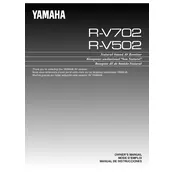
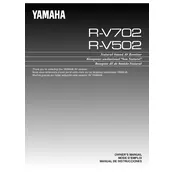
To reset your Yamaha R-V502 receiver to factory settings, turn off the unit. Then, press and hold the "A/B/C/D/E" button while turning the power back on. Hold the button until "Preset" appears on the display, indicating a successful reset.
First, ensure that the speaker wires are properly connected to both the receiver and the speakers. Check that the receiver is set to the correct input source and that the volume is turned up. If the issue persists, make sure the "Mute" function is off and check for any blown fuses in the receiver.
To connect your Yamaha R-V502 to a TV, use RCA cables. Connect the output jacks (audio out) on your TV to the input jacks (audio in) on the receiver. Select the corresponding input source on the receiver to hear the TV audio through the speakers.
To clean the Yamaha R-V502 receiver, turn off and unplug the device. Use a soft, dry cloth to wipe down the exterior. Avoid using liquid cleaners or sprays. For stubborn dirt, slightly dampen the cloth with water and gently clean the affected areas.
To improve FM radio reception, ensure that the FM antenna is properly connected. Try repositioning the antenna or switching to a higher quality FM antenna. Additionally, placing the receiver away from electronic devices that may cause interference can help enhance reception.
Check all cable connections to ensure they are secure and not damaged. Ensure that the receiver and all connected devices are plugged into the same power outlet to avoid ground loops. If the issue persists, try using a ground loop isolator.
The Yamaha R-V502 receiver does not have built-in Bluetooth capability. However, you can connect a Bluetooth adapter to one of the available input ports to stream audio from Bluetooth-enabled devices.
To switch between audio sources, use the "Input Selector" knob or buttons on the front panel of the receiver. Rotate or press the selector until you reach the desired input source, which will be displayed on the screen.
First, check and replace the batteries in the remote control. Ensure there are no obstructions between the remote and the receiver. If the problem continues, try resetting the remote by removing the batteries and pressing all buttons, then reinserting the batteries.
To set up radio presets, tune into the desired radio station. Press and hold one of the preset buttons (1-8) until the station number appears on the display. Release the button to save the station as a preset. Repeat for additional stations.