Yamaha R-V303 Owner's Manual
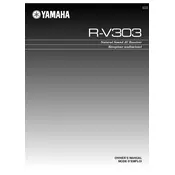
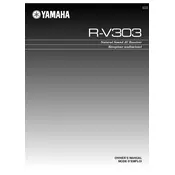
To connect your Yamaha R-V303 Receiver to a TV, use an RCA cable. Connect the audio output from the TV to the AUX input on the receiver. Ensure the receiver is set to the correct input channel for the sound to play.
If your Yamaha R-V303 Receiver won't power on, check the power cord and ensure it is properly plugged into an outlet. Check the outlet as well. If the problem persists, inspect the fuse and replace it if necessary.
To reset your Yamaha R-V303 Receiver, turn off the power. Then, press and hold the "Preset Tuning" button while turning the power back on. This should reset the receiver to its factory settings.
To clean and maintain your Yamaha R-V303 Receiver, use a soft, dry cloth to wipe the exterior. Avoid using chemicals or water. Keep the receiver in a dust-free environment and ensure it has adequate ventilation.
If there is no sound coming from your Yamaha R-V303 Receiver, check all cable connections and ensure the correct input source is selected. Also, verify that the mute function is not activated and the volume is turned up.
To set up the FM/AM radio, attach the FM and AM antennas to the receiver. Use the "Tuning" knob to find your desired station, and use the "Preset Memory" button to save it.
The Yamaha R-V303 Receiver does not support Bluetooth connectivity directly. However, you can use a Bluetooth adapter connected to an available input to stream audio from Bluetooth devices.
To adjust the bass and treble on your Yamaha R-V303 Receiver, use the "Bass" and "Treble" knobs located on the front panel. Turn the knobs to increase or decrease the levels as desired.
If your Yamaha R-V303 Receiver is overheating, ensure it is placed in a well-ventilated area. Avoid stacking other electronic devices on top of it and check that the vents are not blocked by dust.
To improve the sound quality, ensure your speakers are properly positioned and connected. You can also experiment with different sound modes and settings on the receiver to find what suits your preference best.