Yamaha R-V1105 Owner's Manual
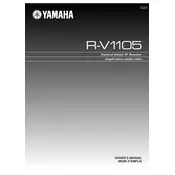
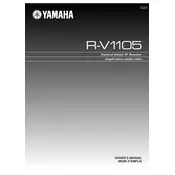
To connect your Yamaha R-V1105 Receiver to a TV, use an RCA cable. Connect the audio output from the TV to the audio input on the receiver. Ensure the receiver is set to the correct input source.
Check that the speakers are properly connected to the receiver. Verify that the receiver is set to the correct input source and that the volume is turned up. Ensure that the speakers are enabled in the receiver's settings.
To reset the Yamaha R-V1105 Receiver, turn off the receiver. While holding down the power button, press and hold the "Straight" button until the display flashes. Release both buttons to complete the reset.
Use a soft, dry cloth to gently wipe the exterior of the receiver. Avoid using any harsh chemicals or abrasive materials. Ensure that the receiver is unplugged before cleaning.
First, check the batteries in the remote control and replace them if necessary. Ensure there are no obstacles between the remote and the receiver. If the issue persists, try resetting the remote by removing the batteries and pressing every button twice.
The Yamaha R-V1105 Receiver does not have built-in Bluetooth capability. However, you can use an external Bluetooth adapter that connects via the receiver's audio inputs.
Check that the receiver is properly plugged in and turned on. If the display panel is still not working, try unplugging the receiver for a few minutes and then plugging it back in. If the issue persists, the display panel may need servicing.
Use the tone control buttons on the front panel of the receiver to adjust the bass and treble levels. Press the Bass or Treble button and then use the volume knob to increase or decrease the levels as desired.
Yes, you can connect additional speakers to the Yamaha R-V1105 Receiver. Ensure that the total impedance of all connected speakers is within the receiver's specified range. Consult the manual for detailed wiring configurations.
The Yamaha R-V1105 Receiver does not support firmware updates. All functional and feature updates are hardware-based.