Yamaha R-V1103 Owner's Manual
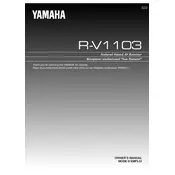
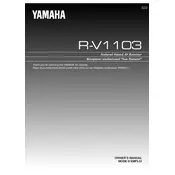
To perform a factory reset on your Yamaha R-V1103 Receiver, turn off the unit. Then, press and hold the "Straight" button while turning the power back on. Keep holding the button until you see "Initialize" on the display, then release it. This will reset the receiver to its factory settings.
First, ensure that the speaker cables are properly connected. Check the input source and volume level. Make sure the receiver is not on mute. You can also try switching to a different input source to see if the issue persists.
The Yamaha R-V1103 does not have built-in Bluetooth. To connect a Bluetooth device, you will need an external Bluetooth adapter. Connect the adapter to the receiver's auxiliary input, and pair your device with the adapter following its specific instructions.
Regularly dust the exterior of the receiver and ensure that the ventilation openings are clear of obstructions. Avoid placing the receiver in areas with high humidity or extreme temperatures. Periodically check cables and connections for wear and tear.
The Yamaha R-V1103 does not support firmware updates as it is an older model. Ensure that all connections and settings are optimized for best performance.
Check if the dimmer function is activated by pressing the "Dimmer" button on the remote control. If the display remains off, ensure the receiver is powered on and check all power connections. If the issue persists, a service check may be necessary.
Connect your surround sound speakers to the corresponding terminals on the receiver. Use the on-screen menu to select the number of speakers you have and calibrate them using the test tone function. Follow the manual instructions for detailed setup options.
Yes, you can connect your TV to the Yamaha R-V1103 via the HDMI or optical input, if available. Ensure the correct input is selected on the receiver and adjust the TV's settings to output audio to an external device.
First, replace the batteries in the remote control. Ensure there are no obstructions between the remote and the receiver. You can also try resetting the remote by removing the batteries and pressing all buttons before reinserting the batteries.
Connect external devices using the appropriate inputs on the back of the receiver, such as HDMI, optical, or RCA inputs. Ensure each device is connected to a corresponding input and select the correct source on the receiver to use the connected device.