Yamaha R-S500 Owner's Manual
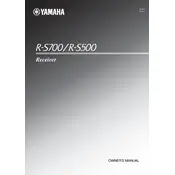
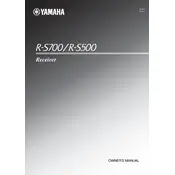
The Yamaha R-S500 does not have built-in Bluetooth. You can connect an external Bluetooth adapter to the receiver's audio input to stream music wirelessly.
First, check if the power cable is properly connected. Ensure the outlet is working by testing it with another device. If the issue persists, inspect the fuse and replace it if necessary.
To reset the Yamaha R-S500 to factory settings, turn off the receiver. Press and hold the 'STRAIGHT' button while turning the power back on. Release the button when 'RESET' appears on the display.
Use a dry, soft cloth to gently wipe the exterior. Avoid using chemical cleaners or water. For dust buildup in vents, use a soft brush or compressed air.
Ensure that all speaker cables are properly connected and that the speakers are functioning. Check the volume level and ensure the correct input source is selected.
To preset a station, tune to the desired frequency and press the 'MEMORY' button. Use the preset tuning buttons to select a number, then press 'MEMORY' again to save.
Yes, you can connect your TV to the R-S500 using the audio output (RCA or optical) from your TV to an available audio input on the receiver.
First, replace the batteries in the remote. Ensure there are no obstacles between the remote and the receiver. If it still doesn't work, try resetting the remote by removing the batteries, pressing all buttons, and then reinserting the batteries.
Use the 'BASS' and 'TREBLE' knobs on the front of the receiver to adjust the sound to your preference. Turn clockwise to increase and counterclockwise to decrease the levels.
Ensure the receiver is turned off. Connect speaker wires to the corresponding terminals on the receiver and the speakers, ensuring correct polarity (positive to positive, negative to negative).