Yamaha R-S300 Owner's Manual
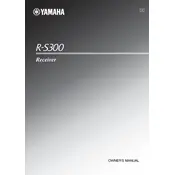
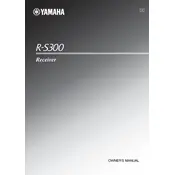
To reset the Yamaha R-S300 to factory settings, turn off the receiver, press and hold the 'STRAIGHT' button, and then press the 'MAIN ZONE' button. This will reset the unit to its default factory settings.
Check that all cables are securely connected, the correct input source is selected, and the speakers are connected properly. Also, ensure that the mute function is not activated and check the speaker impedance settings.
Ensure that the FM and AM antennas are properly connected and positioned. Try adjusting the position of the antennas for better reception or consider using an outdoor antenna for improved signal strength.
Connect the turntable's audio output cables to the 'PHONO' input on the receiver. If your turntable has a ground wire, attach it to the grounding terminal on the R-S300 to reduce hum.
Position your speakers correctly, adjust the bass and treble controls to your preference, and ensure the loudness control is appropriately set for your listening environment. Using high-quality speaker cables can also enhance sound quality.
First, replace the batteries in the remote control. If it still doesn't work, ensure there are no obstructions between the remote and the receiver. Also, check that the remote control sensor on the receiver is not exposed to strong light sources.
You can connect your smartphone to the Yamaha R-S300 using an auxiliary cable plugged into the 'AUX' input or use a Bluetooth adapter connected to one of the audio inputs for wireless streaming.
The Yamaha R-S300 supports speaker impedances of 4, 6, and 8 ohms. Make sure to set the impedance switch located on the back of the receiver to match your speakers’ impedance for optimal performance.
Check that all connections are secure and that the speaker wires are not shorting. Ensure the correct impedance setting is selected. Also, verify that the source device is not outputting a distorted signal.
While the Yamaha R-S300 is designed for long-term use, it is advisable to turn it off when not in use for extended periods to save energy and prolong the life of the receiver.