Yamaha R-S202 Owner's Manual
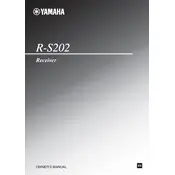
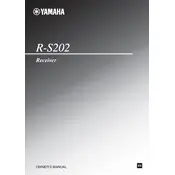
To set up the Yamaha R-S202, connect your speakers using speaker wire to the corresponding speaker terminals on the back of the receiver. Ensure the polarity (+/-) is consistent for both speakers. Then, connect your input sources (like CD player, turntable, etc.) to the appropriate input jacks on the receiver.
First, check the speaker connections to ensure they are secure. Then, confirm the input source is correctly selected and the volume is turned up. Ensure that the 'Mute' function is not activated. If the problem persists, try resetting the receiver by turning it off, unplugging it for a few minutes, and then plugging it back in.
Yes, the Yamaha R-S202 supports Bluetooth connectivity. To pair a device, ensure the receiver is in Bluetooth mode, then enable Bluetooth on your device and select the R-S202 from the list of available devices. Follow the prompts to complete pairing.
To reset the Yamaha R-S202 to factory settings, turn off the receiver. Then, press and hold the 'Straight' button while turning the receiver back on. Hold the button until 'Advanced Setup' appears on the display, then release. Use the 'Program' button to navigate to 'Init All,' and press 'Enter' to confirm the reset.
To maintain your Yamaha R-S202, regularly dust the exterior with a soft, dry cloth. Avoid using any chemical cleaners. Ensure the ventilation openings are not blocked to prevent overheating. Periodically check cable connections for any signs of wear or loosening.
The receiver may be overheating or experiencing a power issue. Ensure it has adequate ventilation and is not placed in a closed cabinet. Check all speaker and power connections. If the problem continues, it might be a protective feature activating due to a fault, and professional service may be required.
To improve FM reception, ensure the FM antenna is properly connected. Try repositioning the antenna for better signal strength. You may also consider upgrading to a more powerful external FM antenna if reception issues persist.
The Yamaha R-S202 does not have a dedicated subwoofer output. However, you can connect a subwoofer that supports speaker-level inputs by running speaker wires from the receiver's speaker terminals to the subwoofer's inputs.
The Yamaha R-S202 receiver has a maximum power output of 100 watts per channel at 8 ohms. This allows it to drive most bookshelf and floor-standing speakers efficiently.
To switch between input sources on the Yamaha R-S202, use the 'Input' selector on the front panel or the remote control. Rotate the selector knob or press the corresponding buttons to choose the desired input, such as CD, Tuner, or Bluetooth.