Yamaha R-S201 Owner's Manual
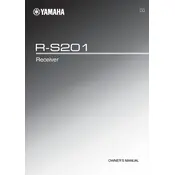
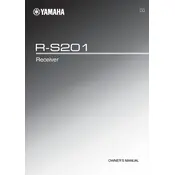
The Yamaha R-S201 does not have built-in Bluetooth functionality. To connect Bluetooth devices, you will need an external Bluetooth adapter that connects to the receiver's audio input.
Ensure the receiver is powered off, then connect speaker wires to the corresponding speaker terminals on the receiver. Match the polarities correctly: red for positive and black for negative.
First, check if the receiver is properly connected to a power source and turned on. Ensure all cables are securely connected, and the correct input source is selected. Also, check speaker wire connections and make sure the mute function is not enabled.
Regularly dust the exterior with a soft cloth. Ensure ventilation around the receiver to prevent overheating, and periodically check and tighten any loose connections. Avoid placing the receiver in direct sunlight or humid environments.
To reset the Yamaha R-S201, turn off the receiver. Then press and hold the "Power" button for about 10 seconds until "RESET" appears on the display, then release the button.
Ensure the receiver is placed in a well-ventilated area and not stacked on other electronic devices. Check for blocked vents and clear them if necessary. Reduce the volume level and consider adding an external cooling fan if the problem persists.
The R-S201's remote is pre-programmed for the receiver. For other devices, refer to the user manual of the device you wish to control for compatible codes and programming instructions.
The Yamaha R-S201 does not have a dedicated subwoofer output. You will need a powered subwoofer with high-level (speaker) inputs to connect it directly to the speaker outputs.
Ensure the FM and AM antennas are properly connected and positioned. For FM, consider using an external antenna for better reception. For AM, repositioning the loop antenna can help reduce interference.
Check if the receiver is properly powered and the power cable is securely connected. If the issue persists, it might be a sign of an internal problem, and professional servicing may be required.