Yamaha R-95 Owner's Manual
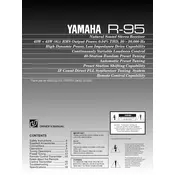
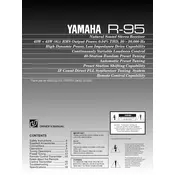
To connect external speakers, use the speaker terminals on the back of the receiver. Connect the positive and negative terminals from the receiver to the corresponding terminals on your speakers, ensuring a secure connection.
First, check that the receiver is powered on and that the volume is turned up. Ensure that the correct input source is selected and that all cables are properly connected. If the issue persists, reset the receiver by unplugging it for a few minutes.
To reset the receiver, turn it off and then press and hold the 'Power' button while simultaneously pressing the 'Preset Tuning' button until the display shows "Preset Clear." This will reset all settings to factory defaults.
The Yamaha R-95 supports various audio inputs, including AUX, Phono, CD, Tape, and Video/Aux. Each input can be selected using the input selector knob on the front panel.
Yes, you can connect a turntable to the Yamaha R-95 using the Phono input. Ensure that your turntable has a built-in preamp or use an external preamp for optimal performance.
Regular maintenance includes dusting the exterior with a soft cloth, ensuring that ventilation openings are not blocked, and checking all connections for tightness. Avoid using harsh chemicals on the receiver's surface.
Overheating may occur due to blocked ventilation or excessive load from connected speakers. Ensure that there is adequate airflow around the receiver and that the impedance of connected speakers is within the receiver's specifications.
To improve FM radio reception, ensure that the FM antenna is properly connected and extended. You may also try repositioning the antenna or using an external FM antenna for better reception.
To clean the remote control, remove the batteries and use a soft, damp cloth to gently wipe the surface. Avoid using any liquids directly on the remote and ensure it is completely dry before reinserting the batteries.
Connect the TV's audio output to one of the receiver's audio inputs using RCA cables. Select the corresponding input on the receiver to route the TV's audio through the connected speakers.