Yamaha R-900 Owner's Manual
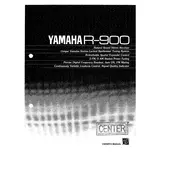
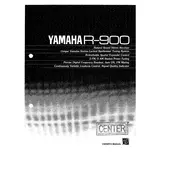
To connect to a Bluetooth device, ensure your receiver is in Bluetooth mode. Press the Bluetooth button on the remote or the front panel. Enable Bluetooth on your device and select "Yamaha R-900" from the list of available devices.
First, check that all cables are securely connected. Ensure the receiver is set to the correct input source. Verify that the volume is turned up and not muted. If using external speakers, confirm they are powered on and properly connected.
To reset the receiver, press and hold the "Power" button while simultaneously pressing the "Straight" button until "Advanced Setup" appears. Use the program selector to navigate to "Init" and select "All" to reset all settings.
Yes, the Yamaha R-900 can be used with a universal remote. Refer to the universal remote's manual to find the correct code for Yamaha receivers. Enter the code into the remote to sync it with the receiver.
To update the firmware, download the latest version from Yamaha's official website onto a USB drive. Insert the USB drive into the receiver's USB port, then navigate to the "Firmware Update" option in the setup menu.
Regularly dust the exterior with a soft cloth. Ensure vents are clear of obstructions to avoid overheating. Periodically check cable connections and clean them with a contact cleaner if needed. Avoid placing the receiver in direct sunlight or humid environments.
Ensure the receiver has adequate ventilation and is not placed in a closed cabinet. Avoid stacking other devices on top. Clean air vents regularly. If the problem persists, consider using an external cooling fan.
Connect your speakers to the corresponding terminals on the back of the receiver. Use the setup menu to configure speaker distances and levels for optimal surround sound. Refer to the user manual for detailed instructions on speaker placement.
Check that the power cable is securely connected to both the receiver and the electrical outlet. Try a different outlet or replace the fuse if necessary. If the issue persists, contact Yamaha customer support for assistance.
Ensure your speakers are properly positioned and calibrated. Use high-quality cables and source materials. Adjust the equalizer settings in the setup menu to suit your listening preferences. Consider adding a subwoofer for enhanced bass response.