Yamaha R-90 Owner's Manual
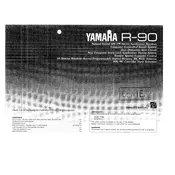
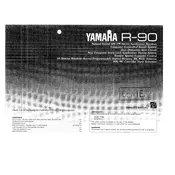
To connect your Yamaha R-90 Receiver to your TV, use an HDMI cable. Connect one end to the HDMI OUT port on the receiver and the other end to the HDMI IN port on your TV. Ensure your TV is set to the correct HDMI input to receive the signal.
First, ensure that the receiver is powered on and set to the correct input source. Check the speaker connections to make sure they are secure. Ensure the volume is turned up and the Mute function is not activated.
To reset the Yamaha R-90 Receiver to factory settings, turn off the unit. Then, press and hold the POWER button while pressing the STRAIGHT button until the display shows 'Advanced Setup'. Navigate to 'Initialize' and select 'All'.
Regularly clean the exterior with a dry, soft cloth. Avoid using chemical cleaners. Ensure the ventilation openings are not obstructed. Periodically check and tighten all connections.
Ensure that the FM antenna is properly connected and fully extended. Try repositioning the antenna for better reception. If the problem persists, consider using an outdoor FM antenna for stronger signal reception.
The Yamaha R-90 Receiver does not have built-in Bluetooth support. However, you can use a Bluetooth adapter connected to the AUX input to stream audio from Bluetooth-enabled devices.
Refer to the user manual for the specific code for your TV or other devices. Enter programming mode by holding down the corresponding device button and pressing the POWER button simultaneously. Enter the correct code using the number pad.
The indicator lights on the Yamaha R-90 Receiver display the selected input source, audio signal processing status, and speaker output status. Refer to the manual for a detailed explanation of each indicator light.
Ensure your speakers are properly positioned and connected. Experiment with sound modes and equalizer settings to find the best sound for your environment. Consider using higher-quality speaker cables for improved sound transmission.
Ensure that the receiver is placed in a well-ventilated area and that the ventilation openings are not blocked. Reduce the volume level and avoid running the receiver at high volumes for extended periods. If overheating persists, consult a professional technician.