Yamaha R-9 Owner's Manual
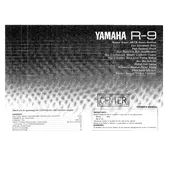
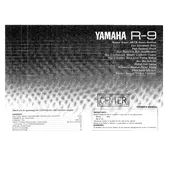
To reset the Yamaha R-9 receiver, turn off the unit, then press and hold the 'A/B/C/D/E' button and 'Preset Tuning' button simultaneously. While holding these buttons, turn the unit back on. Release the buttons when the display shows 'RESET'.
Check if the receiver is set to the correct input source and ensure all cables are securely connected. Make sure the 'Mute' function is not activated and that the volume is turned up. If the problem persists, try resetting the receiver.
The Yamaha R-9 receiver does not support Bluetooth connectivity directly. You can use a Bluetooth adapter connected to the auxiliary input to stream audio from Bluetooth devices.
Regularly clean the exterior with a dry cloth to prevent dust buildup. Check cables and connections monthly. Consider professional servicing every two years to ensure optimal performance and longevity.
Yes, a universal remote can be programmed to control the Yamaha R-9 receiver. Refer to the remote's manual for specific programming instructions and codes for Yamaha devices.
Connect the audio output of the TV to the input of the receiver using RCA or optical cables. Select the corresponding input source on the receiver to hear the TV sound through your speakers.
This issue may be due to overheating or a short circuit in the speaker wires. Ensure the receiver is in a well-ventilated area and check all speaker connections for any shorts.
To enhance sound quality, ensure speakers are correctly positioned and calibrated. Use high-quality cables and consider using the receiver’s built-in equalizer to adjust sound settings to your preference.
While the Yamaha R-9 does not have built-in streaming capabilities, you can connect streaming devices like a Chromecast or Apple TV to access modern streaming services.
First, replace the batteries in the remote control. Ensure there are no obstructions between the remote and the receiver. If it still doesn't work, try resetting the remote by removing the batteries and pressing all buttons.