Yamaha R-85 Owner's Manual
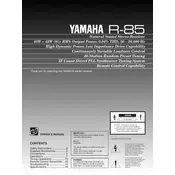
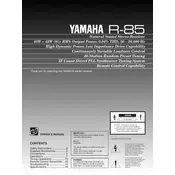
To perform a factory reset on your Yamaha R-85 Receiver, turn off the unit. Then, press and hold the "TONE CONTROL" and "STRAIGHT" buttons simultaneously while turning the power back on.
Ensure that the receiver is set to the correct input source and that all cables are securely connected. Check the speaker settings and ensure that the speakers are properly wired. Also, verify that the mute function is not activated.
The Yamaha R-85 does not natively support Bluetooth. You can connect a Bluetooth adapter to the receiver's auxiliary input to enable Bluetooth connectivity.
Use a soft, dry cloth to gently wipe the exterior of the receiver. Avoid using chemical cleaners or water, as they can damage the finish. For dust accumulation, a can of compressed air can be used to clean out vents and connectors.
Yamaha R-85 does not support firmware updates as it is an analog receiver. Ensure to check the manual for any specific maintenance tips provided by Yamaha.
Check for overheating by ensuring that the receiver has adequate ventilation. Also, verify that there are no short circuits in the speaker wiring and that the impedance of the speakers matches the receiver's specifications.
Ensure that the FM antenna is properly connected and positioned. Try adjusting the position of the antenna for better reception and make sure that the receiver is not placed near any devices that can cause interference.
The Yamaha R-85 does not have HDMI inputs. To connect modern HDMI devices, use an HDMI-to-analog converter to connect to the analog inputs of the receiver.
The 'STRAIGHT' button bypasses any sound field effects and plays the audio in the original input format, providing a direct listening experience.
Connect the audio output of your external device, such as a CD player, to the corresponding audio input jacks on the back of the receiver. Use RCA cables for this connection and select the appropriate input source on the receiver.