Yamaha R-8 Owner's Manual
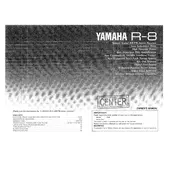
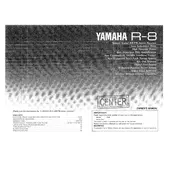
To reset the Yamaha R-8 receiver, turn off the power, then hold down the 'Power' button while pressing the 'Tone Control' button. Release the buttons when 'RESET' appears on the display.
Ensure that the speakers are properly connected and the correct input source is selected. Check the volume level and ensure the receiver is not in mute mode.
Try adjusting the FM antenna for better reception. Ensure it's properly connected and consider using an external FM antenna for better signal strength.
Ensure the receiver is placed in a well-ventilated area. Avoid stacking other electronics directly on top of it and ensure that all vents are unobstructed.
Yes, you can connect a subwoofer to the Yamaha R-8 receiver using the pre-out subwoofer output on the back panel.
Refer to the user manual for the specific code list. Enter the programming mode by pressing the 'Setup' button, then enter the code for the device you wish to control.
Regularly dust the exterior with a soft cloth. Check connections periodically for any signs of wear or looseness. Update firmware if available through the manufacturer's website.
The Yamaha R-8 receiver does not have built-in Bluetooth. You can connect a Bluetooth adapter to an available input for wireless streaming.
Check if the display dimmer function is activated. If the display is still not working, try resetting the receiver to factory settings.
Connect the surround speakers to the appropriate terminals. Access the setup menu and configure the speaker settings for the desired surround sound format.