Yamaha R-700 Owner's Manual
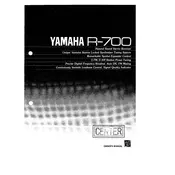
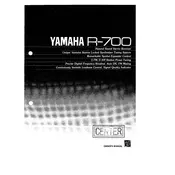
To reset your Yamaha R-700 Receiver to factory settings, turn off the unit, then press and hold the "Power" button while simultaneously pressing the "Preset/Tuning" button until "RESET" appears on the display. Release the buttons and the receiver will reset to its default settings.
First, ensure all cables are properly connected and the volume is turned up. Check that the correct input source is selected. If the issue persists, try resetting the receiver and, if necessary, consult the user manual for further troubleshooting steps.
The Yamaha R-700 does not have built-in Bluetooth functionality. To connect to Bluetooth, you will need an external Bluetooth adapter that can be connected to the receiver's auxiliary input.
The Yamaha R-700 does not support firmware updates as it is an older model. If you encounter issues that require updates, consider consulting Yamaha support for further assistance.
Regular maintenance includes keeping the receiver in a well-ventilated area, avoiding exposure to moisture, cleaning the unit with a dry cloth, and checking all connections periodically to ensure they are secure.
The Yamaha R-700 does not have HDMI inputs or outputs. You will need to connect modern HDMI devices to your TV or use a third-party HDMI to audio converter to connect audio outputs to the receiver.
To adjust the bass and treble settings, use the "Bass" and "Treble" control knobs on the front panel of the receiver to increase or decrease the audio levels to your preference.
Ensure that the receiver is placed in a well-ventilated area and not stacked with other electronics. Clean any dust from the vents. If overheating persists, consult a professional technician for further inspection.
To improve FM radio reception, adjust the position of the FM antenna, use an external antenna, or try positioning the receiver closer to a window to reduce interference.
Check if the receiver is properly powered on. If the display still doesn’t work, try resetting the receiver. If the problem persists, it may require professional service to repair or replace the display component.